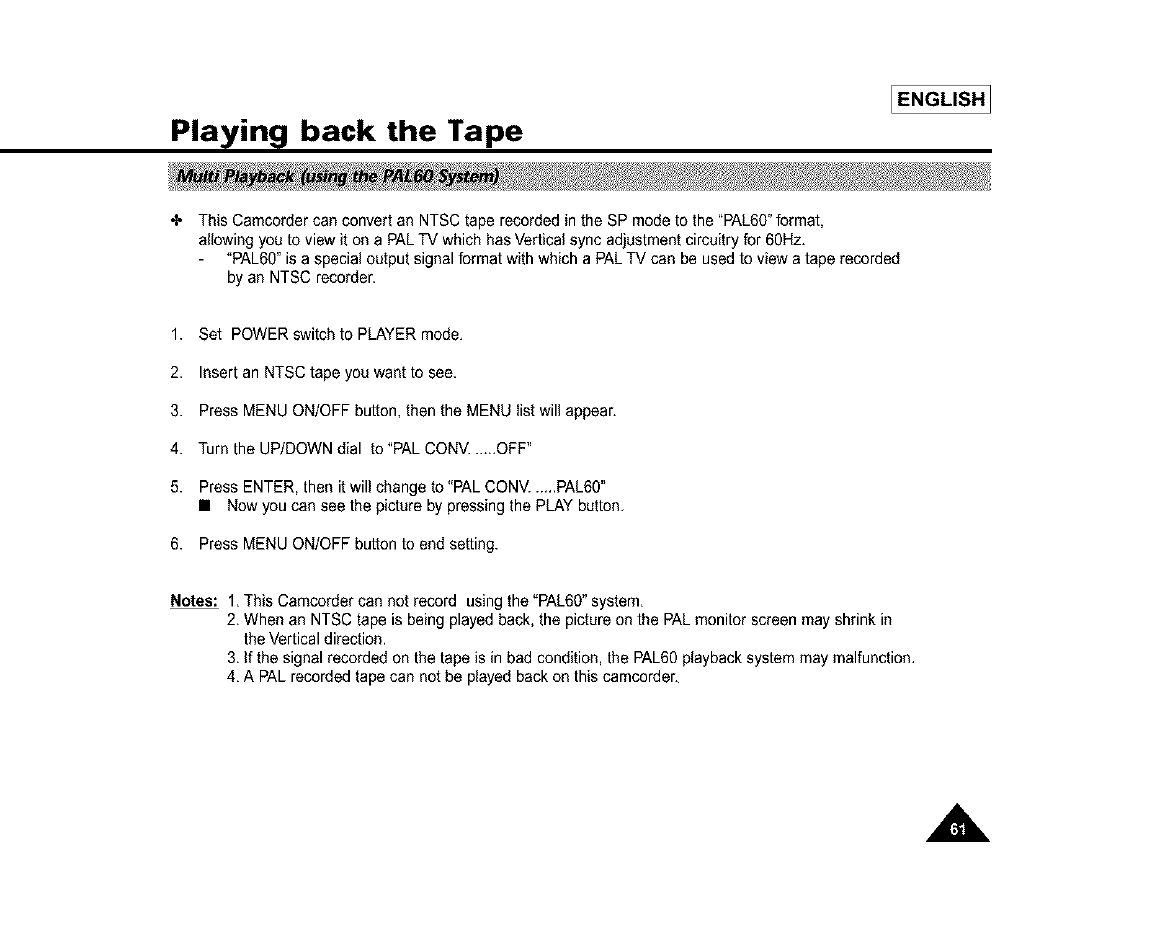
Playing back the Tape
[ENGLISH 1
4, This Camcordercan convertan NTSCtaperecorded in the SP modetothe "PAL60"format,
allowingyouto viewit ona PALTV which hasVerticalsync adjustmentcircuitry for 60Hz.
"PAL60"is a special output signalformat withwhich a PALTV can be usedto view a taperecorded
by an NTSCrecorder.
1. Set POWERswitchto PLAYERmode,
2. Insert an NTSCtape youwant to see.
3. Press MENUON/OFFbutton,thenthe MENU listwill appear,
4. Turnthe UP/DOWNdial to"PALCONV...,,,OFF"
5. Press ENTER,then itwill change to"PALCONV......PAL60"
• Now youcan seethe picture bypressingthe PLAY button,
6. Press MENUON/OFFbuttonto end setting.
Notes: 1,This Camcordercan not record usingthe "PAL60"system,
2, Whenan NTSCtape is beingplayed back,the pictureon the PALmonitorscreenmay shrink in
the Verticaldirection,
3, Ifthe signalrecordedon thetape is in bad condition,the PAL60playbacksystem may malfunction,
4,A PALrecordedtapecan not be playedbackonthis camcorder,
A


















