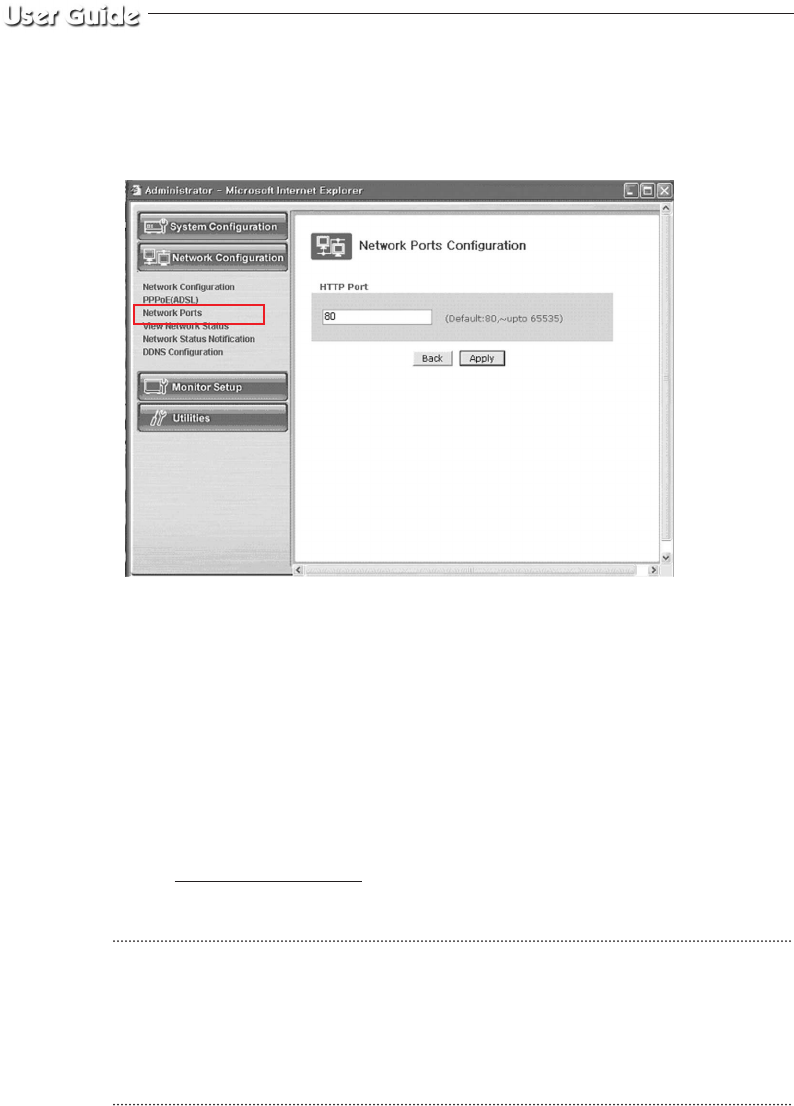
Eng-70
3. Network Ports Configuration
It sets the HTTP Port number to use when the SMO-151QN Server communicates with a
Client PC.
The present SMO-151QN Server uses HTTP Port (80).
- HTTP Port
1) This is the port the Client PC uses to connect to the web page of the SMO-151QN Server.
Depending on the environment of the network, its value can be varied.
2) The fault values is 80 and it can be assigned up to 65535 maximum.
* If you change the value of the HTTP Port, you should type in the new one with the address
of the SMO-151QN Server in the address window of the web browser.
(Ex. If the IP address of the SMO-151QN Server is 192.168.1.100 and the HTTP Port :
8080, http://192.168.1.100:8080
.)
3) Click Apply button to apply the present setting.
CAUTION
Set the port be used when connecting to SMO-151QN in internet Explorer.
The port setting is used for various network configuration when avoiding the network
where firewall constitutes or a particular port Etc.


















