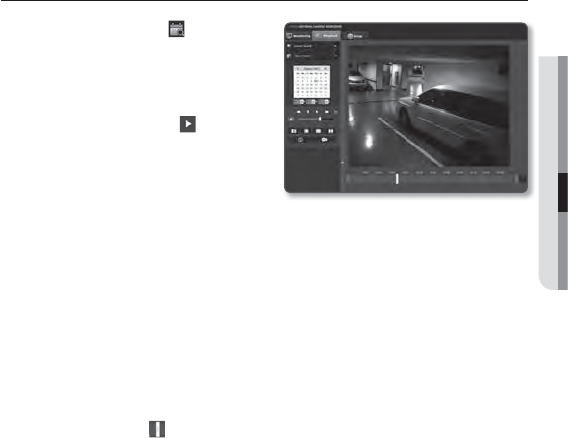
English _73
● WEB VIEWER
SEARCH AND PLAY BY TIME
1. Click [Time Search ( )].
2. Click a desired date in the calendar.
The video on the specified date will be
played.
3. If the video playback is stopped, select
a time and click [Play (
)].
The video on the selected time will be
played.
4. While the video is being played, the
r
ecording time for the current video will
be shown.
5. Search for the video forward or backward, and control the play speed.
- To control the play speed
If selecting
)
, the button will switch to x1, x2, x4, x8, and the play speed will
increase accordingly.
If selecting
(
, the button will switch to x8, x4, x2, x1, and the play speed will
decrease accordingly.
- To control the playback direction
If you see the
)
button with the play speed displayed, the video will be played
forward; Whereas, if you see the
(
button with the play speed displayed, the video
will be played backward.
6. Move [Time bar (
)] to a desired time point of the video before playing it.
The time containing a normal recoding file will be highlighted in blue; the time with
the event recording will be highlighted in red.


















