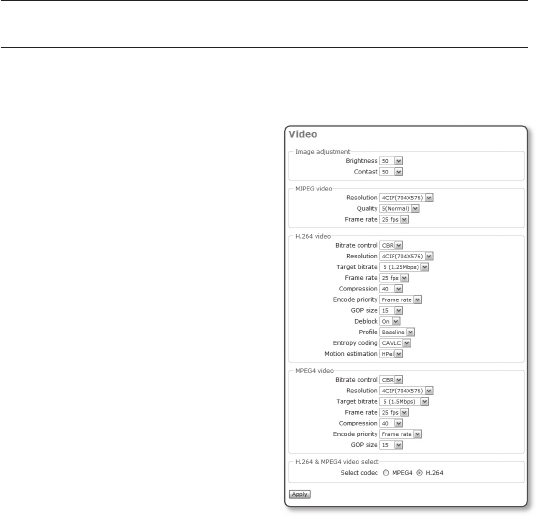
setup screen
44_ setup screen
DEFAULT SETUP
To configure the video settings
You can set the video resolution and quality, and select the codec required.
Select <Basic> - <Video>.
The Video setup screen appears.
Brightness : Adjust the screen
brightness from 1 to 100.
Contrast : Adjust the contrast from
1 to 100.
Resolution : Set the video size of the
MPEG4, H.264, and MPEG fi les.
NTSC : 4CIF(704x480),
VGA(640X480), CIF(352X240)
PAL : 4CIF(704x576),
VGA(640X480), CIF(352X288)
Quality : Adjust the picture quality
from 1 to 10.
Frame rate : Select one from 30 fps,
15 fps, 8 fps, 3 fps, and 1 fps.
Bitrate control* : Select CBR (Constant
Bit Rate) or VBR (Variable Bit Rate) for
the compression method.
If selecting VBR, you can not set the target
bit rate.
Target bitrate : Transfers video signal
at a specifi ed bit rate.
Compression : Adjust the compression rate from 5 through 100 by 5.
Encode priority : Set the video transfer method to Frame rate or Quality.
GOP* size : Select a GOP size between 5 and 15.
Deblock : This will soften the edges between macro blocks.
Profile : Select Baseline or Main for the H.264 profiling method.
Entropy coding* : Reduces the compression loss due to encoding.
Motion estimation :
Estimates the movement of pixels by determining the motion vector.
If you set the profi le to Baseline, the entropy coding is available only for CAVLC*; if you set it to
MAIN, the entropy coding is available for both CAVLC* and CABAC*.
When done, click [Apply].
Your settings will be saved.
1.
y
y
y
-
-
y
y
y
y
y
y
y
y
y
y
y
J
2.


















