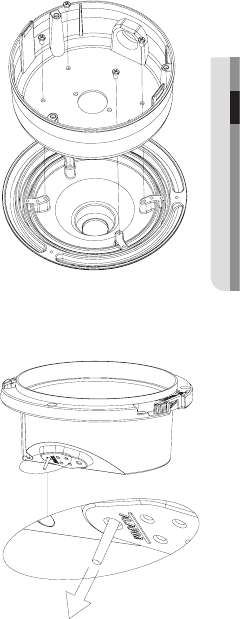
English _25
● INSTALLATION & CONNECTION
Installing on adaptors (sold separately, SCX-300WM, 300CM,
300KM, 300PM)
Separate the dome cover and case.
For separating dome cover and case, refer
to the steps 1 and 2 of “Installing on the
ceiling directly”.
Assemble and secure the case and adaptor
(sold separately) using 4 fi xing screws (BH,
M4xL8, provided).
Connect power and video cables and
arrange cable running not to damage or
squeeze them, and assemble the camera
unit in the reverse way.
Assemble the Dome Cover.
Refer tot the step 6 of “Installing on the
ceiling directly".
Connecting additional alarm cables
Separate the dome cover and case to
connect alarm cable.
For separating dome cover and case, refer
to the steps 1 and 2 of “Installing on the
ceiling directly”.
Tear off the long rubber plug as illustrated in
the fi gure.
Through the hole opened in step 2 by tearing
the plug off, insert the alarm cable and
connect it to the alarm terminal of the PCB.
Assemble the camera module and the case.
Refer tot the step 4 of “Installing on the ceiling
directly".
Adjust the lens aiming to your desired
direction and assemble the dome cover.
1.
2.
3.
4.
1.
2.
3.
4.
5.


















