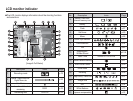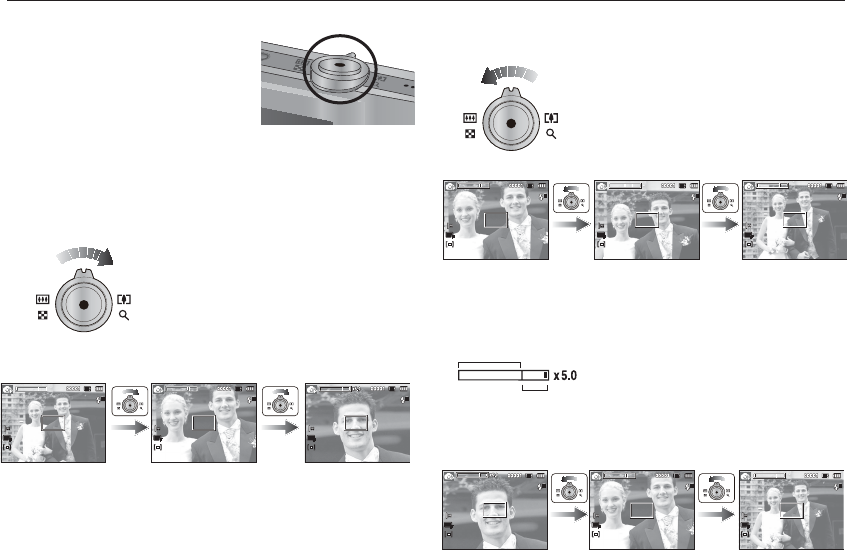
24
Zoom W/T Lever
WIDE Zoom
Optical zoom WIDE : Move the Zoom W/T lever to the left in
optical zoom mode to see subjects in the
distance. Continue to move the Zoom W/T
lever to the left to disable optical zoom.
Digital zoom WIDE : Move the Zoom W/T lever to the left
in digital zoom mode to enable digital
zoom (software wide). Stop moving the
Zoom W/T lever to stop the operation of
digital zoom. Continue to move the Zoom
W/T lever to the left when digital zoom is
disabled to disable optical zoom (optical
tele).
Digital zoom
Optical zoom
When the menu window is not displayed,
this lever is used to control the optical or
digital zoom.
This camera has a 3X optical zoom and
a 5X digital zoom function. Using both
will offer a total zoom ratio of 15X.
TELE Zoom
Optical zoom TELE : Move the Zoom W/T lever to the right to
see the subject closer.
Digital zoom TELE : Move the Zoom W/T lever to the right once
again in optical 3x zoom mode to enable
digital zoom (software tele). Stop moving
the Zoom W/T lever to stop the operation
of digital zoom (tele). In digital 5x zoom
mode, digital zoom is disabled even if you
operate the Zoom W/T lever.
[TELE zoom] [Optical zoom 2X] [WIDE zoom]
[Digital zoom 5.0X] [TELE zoom] [WIDE zoom]
[WIDE zoom]
[TELE zoom] [Digital zoom 5.0X]