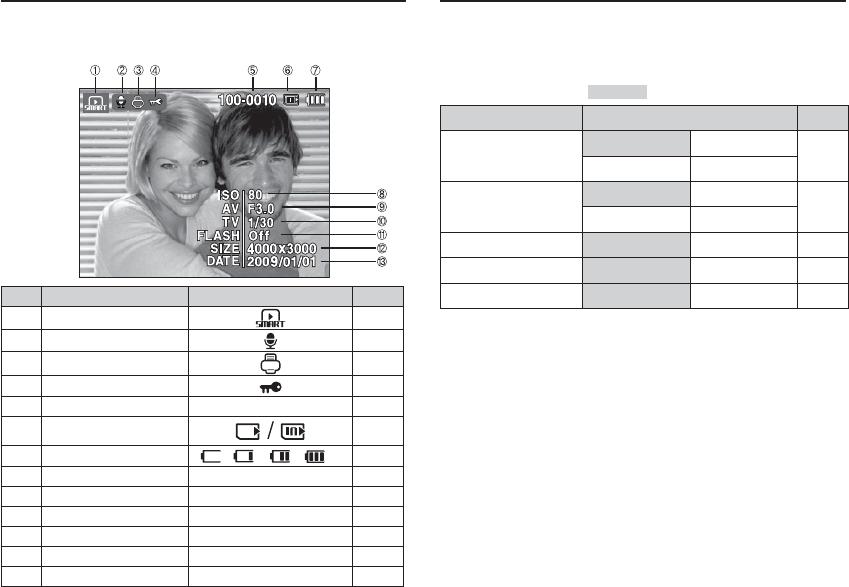
79
The LCD monitor displays information about the Smart mode setting
of the current photo.
Smart Play mode display
No. Description Icon Page
1 Smart Play mode p.53
2 Voice Memo
p.70
3 DPOF
p.71
4 Protect p.70
5 Folder name & File name 100-0010 p.49
6 Memory card indicator
-
7 Battery
p.14
8 ISO 80~3200 p.34
9 Aperture value F3.0 ~ F5.6 -
10 Shutter speed 8 ~ 1/1,500 -
11 Flash On/Off p.27
12 Image size 4000X3000 ~ 320X240 p.36
13 Recording date 2009/01/01 p.49
Setting up the Smart Play menu
Ŷ Setting up the Smart Play menu
You can use the Smart Play menu to set play mode functions easily.
Menu items available in Smart Play mode are as shown below.
The items indicated by
are default settings.
Main Menu Sub Menu Page
Edit
ACB Red-eye Fix
p.65
Face Retouch -
View
Single 3
p.67
920
Multi Slide Show Play Repeat p.67
Delete Select All p.69
Protect Select All p.70
Ä
For more information on how to set up the Smart Play menu, refer
to the Normal mode sections.


















