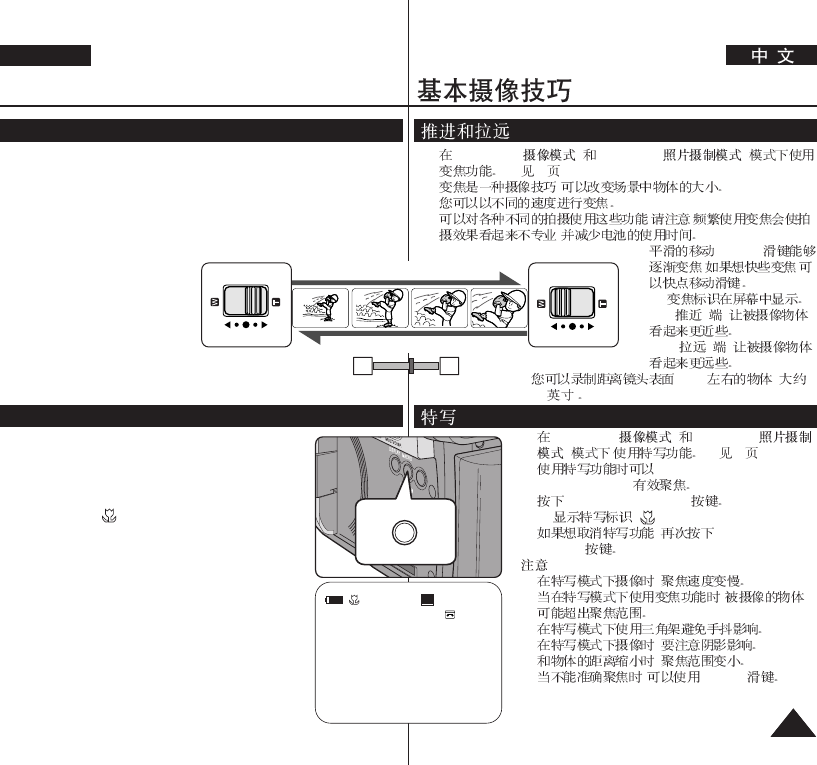
ENGLISH
3939
Basic Recording
Zooming In and Out
Using the Tele Macro
✤ The Zoom function works in both <Camera> and <M.Cam> modes.
➥page 19
✤ Zooming is a recording technique that lets you change the size of the
subject in a scene.
✤ You can zoom using variable zoom speeds.
✤ Use these features for different shots. Please note that over-use of the
Zoom feature can lead to unprofessional looking results and a reduction of
battery usage time.
1. Move the [Zoom] lever slightly for
a gradual zoom, move it further for
a high-speed zoom.
■
Your zooming is monitored on
the OSD.
2. [T] (Telephoto) side: Subject
appears closer.
3. [W] (Wide angle) side: Subject appears farther away.
■
You can record a subject that is about 10mm (about 0.5 inch)
away from the lens surface in the Wide position.
✤ Tele Macro function works in both <Camera> and
<M.Cam> mode. ➥page 19
✤ Effective focal distance in Tele Macro mode is 50 Cm
(19.7 inches) ~ 100 Cm (39.4 inches).
1. Press the [MACRO/PB ZOOM] button.
■
Tele Macro ( ) icon is displayed.
2. If you want to cancel the Tele Macro function, press the
[MACRO/PB ZOOM] button again.
[ Notes ]
■
When recording in Tele Macro mode, the focus speed
may be slow.
■
When you operate the Zoom function in the Tele Macro
mode, the recording subject may be out of focus.
■
Use a tripod to prevent hand shake in the Tele Macro
mode.
■
Avoid shadows when recording in the Tele Macro mode.
■
As the distance to the subject decreases, focusing area
narrows.
■
When you can not get proper focus, use the [Zoom]
lever.
✤ <Camera> ( ) <M.Cam> ( )
➥ 19
✤ ,
✤
✤ . ,
,
1. [Zoom]
, ,
■
2. [T] ( ) :
3. [W] ( ) :
■
10mm (
0.5 )
✤ <Camera> ( ) <M.Cam> (
) , ➥ 19
✤ 50 Cm (19.7 inches) ~ 100
Cm (39.4 inches).
1. [MACRO/PB ZOOM]
■
( )
2.
, [MACRO/PB
ZOOM]
[ ]
■
,
■
,
■
■
,
■
,
■
, [Zoom]
COLOR NITE
LIG
H
T
MACRO
PB ZOOM
TELE
WIDE
W T
SP
25min
0:39:40
STBY
œ


















