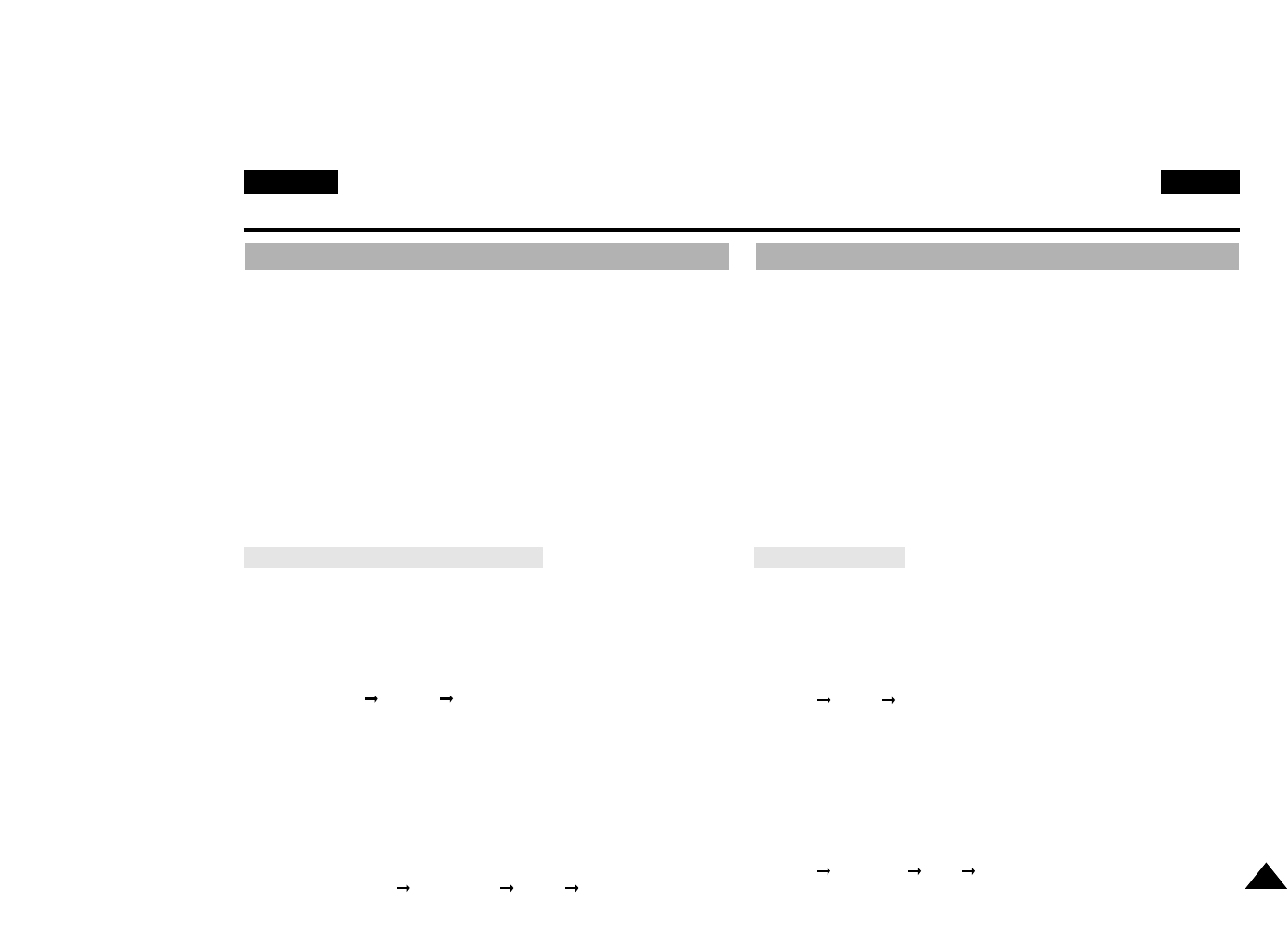
17
ENGLISH
CZECH
Sezn‡men’ s videokamerou
Getting to Know Your Camcorder
20. Self diagnosis (TAPE, TAPE END)
Checks the operation of the CAMCORDER.
21. Digital zoom mode (see page 32)
Indicates the digital zoom magnification mode. (2x, 20x)
22. Remaining Tape (measured in minutes)
23. Zoom position
24. Audio playback channel (see page 46)
Indicates the Audio playback channel (MAIN, SUB)
MAIN is not displayed.
25. Audio playback mode
Indicates the audio playback mode. (12bit, 16bit)
12 bit is not displayed
26. DV IN (DV data receiving mode) (see page 54 )
Indicates that the DV data receiving mode is activated. (VP-D65 only)
27. DUB (see page 46)
Indicates that the audio dubbing is working.
When you set the power switch to CAMERA, and the OSD on viewfinder,
the LCD and TV monitor are automatically turned on.
When you set the power switch to PLAYER, and the OSD on viewfinder,
the LCD and TV monitor are automatically turned off.
Press the OSD ON/OFF button on the left side panel.
-Whenever you press the button, it selects the function repeatedly in the
order of ( OFF 0:00:00 0H00M00S00 ).
-When you turn off the OSD,
In CAMERA mode:You can view the OSD in the viewfinder or LCD
monitor.
In PLAYER mode :The OSD is turned off after blinking for 3 seconds
in the viewfinder and LCD monitor.
OSD(On Screen Display)
Turning OSD (On Screen Display) on/off
•
Turning OSD on/off
- The DATE/TIME is not affected by the OSD ON/OFF button.
- If you want to turn the DATE/TIME on or off, please use the
DATE/TIME button on the left side panel.
- Whenever you press the button, it selects the function repeatedly in
the order of ( OFF DATE/TIME TIME DATE ).
•
Turning on/off the DATE/TIME
20. Pole kontroly (TAPE, TAPE END)
Kontroluje ‹innost videokamery.
21. Reìim digit‡ln’ho zoomu (viz str. 32)
Indikuje reìim digit‡ln’ho zvžtäen’. (2x, 20x)
22. Zbùvaj’c’ ‹as p‡sky (mžÞeno v minut‡ch)
23. Pozice Zoom
24. Kan‡l audio pÞehr‡v‡n’ (viz str. 46)
Indikuje kan‡l audio pÞehr‡v‡n’ (MAIN, SUB)
MAIN se nezobrazuje.
25. Reìim audio pÞehr‡v‡n’
Indikuje reìim audio pÞehr‡v‡n’ (12bitó, 16 bitó), 12 bitó se nezobrazuje.
26. DV IN (reìim pÞ’jmu DV dat) (viz str. 54)
Indikuje, ìe reìim pÞ’jmu DV dat je aktivov‡n. (Pouze u VP-D65)
27. Dabing (viz str. 46)
Indikuje, ìe audio dabing je v ‹innosti.
Vypnut’/zapnut’ OSD
Jestliìe nastav’te pÞep’na‹ do reìimu Camera a OSD na hled‡‹ku, LCD a TV
monitor jsou automatickù zapnuty.
Jestliìe nastav’te pÞep’na‹ do reìimu Player a OSD na hled‡‹ku, LCD a TV
monitor jsou automatickù vypnuty.
•
Vypnut’ /zapnut’ OSD
Stisknžte tla‹’tko OSD ON/OFF na levŽ stranž panelu
Ð Kdykoliv stisknete tla‹’tko, funkce jsou vyb’r‡ny opakovanž
(OFF 0:00:00 0H00M00S00).
Ð Jestliìe vypnete OSD
v reìimu Camera : OSD móìete prohl’ìet v hled‡‹ku na LCD displeji.
v reìimu Player : OSD je vypnuto po 3 sekundovŽm blik‡n’ v hled‡‹ku a na
LCD displeji.
•
Vypnut’/zapnut’ data/‹asu
Ð datum/‹as nen’ ovlivnžn tla‹’tkem OSD ON/OFF.
Ð Chcete-li vypnout nebo zapnout datum/‹as, pouìijte pros’m tla‹’tko DATE/TIME
na levŽ stranž panelu.
Ð Kdykoliv stisknete tla‹’tko, funkce jsou vyb’r‡ny opakovanž v poÞad’
(OFF DATE/TIME TIME DATE)
OSD - zobrazen’ na displeji hled‡‹ku


















