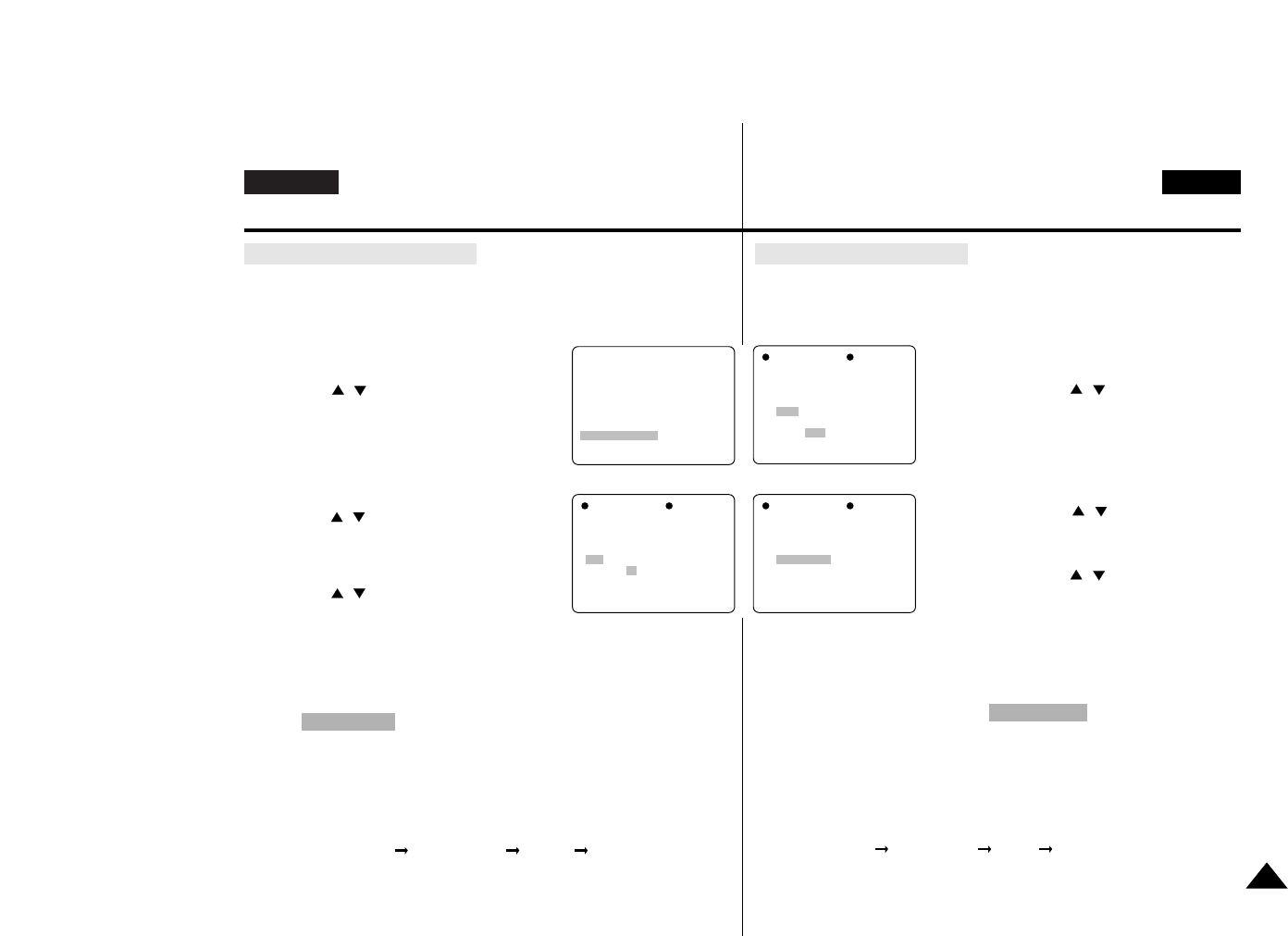
41
ENGLISH
CZECH
Techniky z‡znamu
ENGLISH
Advanced Recording
- Setting the CLOCK feature works in CAMERA mode.
- The DATE/TIME is automatically recorded on a tape.
Before recording, please set the DATE/TIME.
1. Press the MENU ON/OFF button.
- The menu list will appear.
2. Using the , buttons, highlight CLOCK
SETTING.
3. Press the ENTER button to enter the
SETTING mode.
- BLINKING indicates the possible changes
for the setting.
The year will be the first to blink.
4. Using the , button, change the year
setting.
5. Press the ENTER button.
- The month to be reset will blink.
6. Using the , button, change the month
setting.
7. Press the ENTER button.
- The day to be reset will blink.
8. You can set the day, hour and minute following the same procedure
used for setting year and month.
9. Press ENTER after setting the minute.
- The COMPLETE! OSD will be blinking and a few minutes later,
the date/time setting screen will disappear.
•
Tuning on/off the DATE/TIME
- If you want to turn on and off the DATE/TIME, please use the
DATE/TIME button on the left side panel.
- Whenever you press the button, it selects the function repeatedly in
the order of (OFF DATE/TIME TIME DATE)
CLOCK SETTING (DATE/TIME)
(MENU) STBY
0:00:00
AUDIO MODE
PHOTO MODE
CLOCK SETTING
SHUTTER SPEED
WHITE BALANCE
EXIT:MENU
IRIS
CLOCK SETTING STBY
0:00:00
1.JAN.2000
23:00
( 2000 )
EXIT:MENU
CLOCK SETTING STBY
0:00:00
3.FEB.2001
22:00
( 00 )
EXIT:MENU
CLOCK SETTING STBY
0:00:00
3.FEB.2001
22:25
( COMPLETE! )
EXIT:MENU
Nastaven’ hodin (datum/‹as)
Ð Funkce nastaven’ hodin pracuje pouze v reìimu Camera.
Ð Datum a ‹as je automatickù nahr‡v‡n na p‡sek.
PÞed nahr‡v‡n’m nastavte datum a ‹as.
1. Stisknžte tla‹’tko MENU ON/OFF.
Ð zobraz’ se nab’dka.
2. Pouìit’m tla‹’tek , vyhledejte CLOCK
SETTING (Nastaven’ hodin).
3. Stisknžte ENTER pro vstup do reìimu
vùbžru.
Ð blik‡n’ indikuje moìnŽ zmžny;
prvn’ z blikaj’c’ch œdajó je rok.
4. Pouìit’m tla‹’tek , nastavte rok.
5. Stisknžte tla‹’tko ENTER.
Ð blik‡ mžs’c.
6. Pouìit’m tla‹’tek , nastavte mžs’c.
7. Stisknžte tla‹’tko ENTER.
Ð blik‡ den.
8. Móìete nastavit den, hodinu a minutu
(stejnù postup jako u nastaven’ roku a
mžs’ce).
9. Po nastaven’ minut stisknžte ENTER.
Ð Za nžkolik minut za‹ne blikat COMPLETE! (Kompletn’!) a
obrazovka s datem a ‹aäem zmiz’.
•
Vypnut’/zapnut’ data a ‹asu
Ð PÞejete-li si vypnout ‹i zapnout datum a ‹as, pouìijte tla‹’tko
DATE/TIME na levŽ stranž panelu.
Ð Kdykoliv stisknete toto tla‹’tko, opakovanž vyb’r‡ funkci v tomto
poÞad’: OFF DATE/TIME TIME DATE).


















