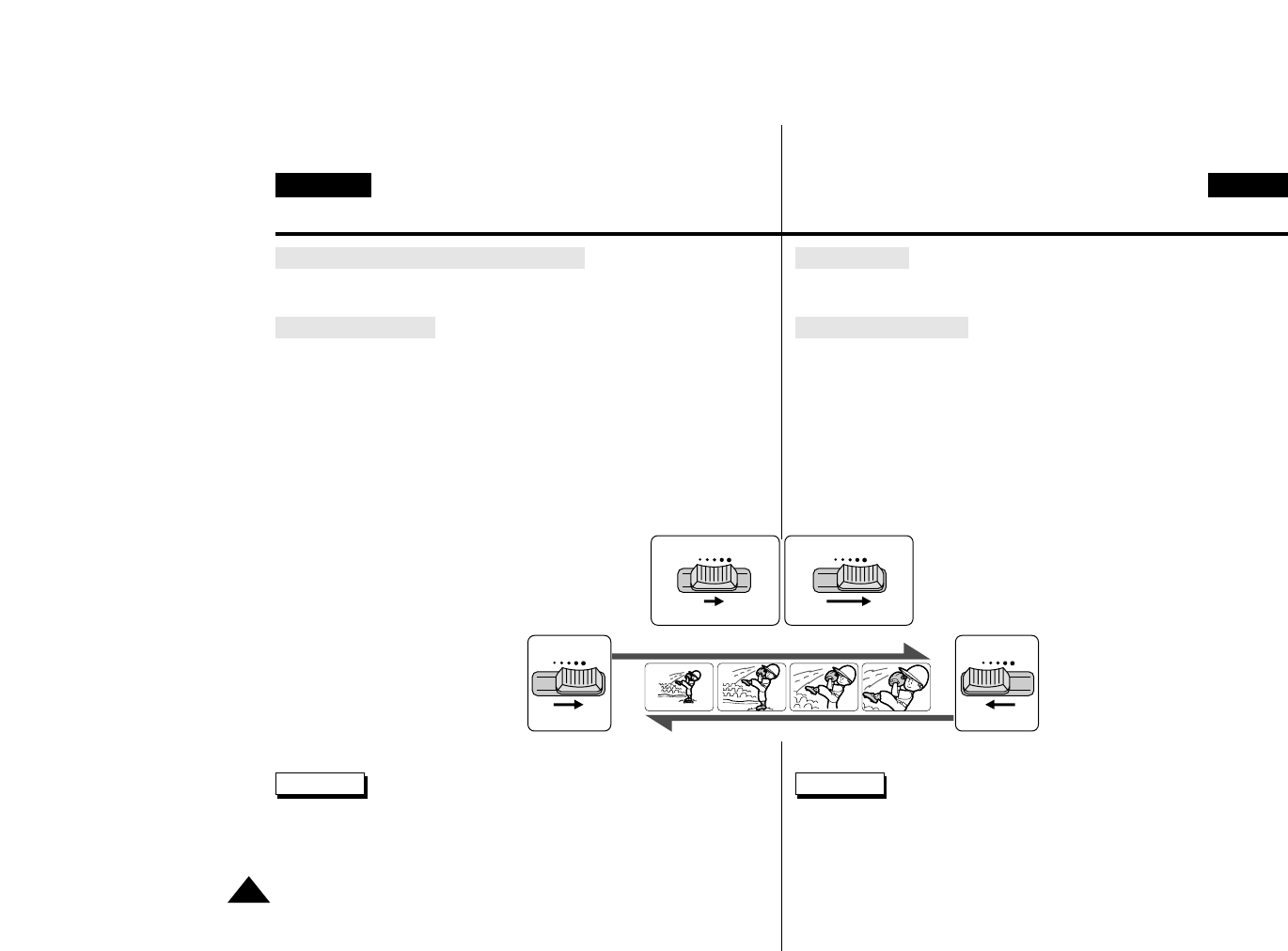
32
ENGLISH
CZECH
Techniky z‡znamu
ENGLISH
Advanced Recording
Zoom works in CAMERA mode only.
- Zooming is a recording technique that lets you change the size of
subject in the scene.
For more professional looking recordings, do not use the zoom
function too often.
- You can zoom using a variable zoom speed.
- Use these features for different shots; Please note that over use of
the zoom feature can lead to unprofessional looking results and a
reduction of battery pack usage time.
1. Move the zoom lever a little for a gradual
zoom, move it further for a high-speed zoom.
Your zooming is monitored on the OSD.
2. T(Telephoto) side:
Subject appears closer.
3. W(Wide angle) side:
Subject appears farther away.
Reference - You can shoot a subject that is at least 1 m
(about 2.65 feet) away from the lens surface in the
TELE position, or about 10 mm(about 0.5 inch)
away in the WIDE position.
Zooming In and Out with DIGITAL ZOOM
Zooming In and Out
Digit‡ln’ Zoom
Funkce Zoom je pÞ’stupn‡ pouze v reìimu Camera.
Funkce Zoom In a Out
Ð Zooming (pÞibliìov‡n’, vzdalov‡n’, zmžna ohniskovŽ vzd‡lenosti)
je technika filmov‡n’, kter‡ umoìËuje v z‡bžru zmžnu velikosti
sn’manŽho objektu. Pro dosaìen’ profesion‡ln’ho vùsledku
pouì’vejte tuto techniku velice stÞ’dmž.
Ð Móìete volit z nžkolika rychlost’ zoomu.
Ð Pouì’vejte tžchto prostÞedkó s rozvahou. ‰astŽ pouì’v‡n’ krajn’ch
poloh zoomu pósob’ neprofesion‡lnž a nav’c sniìuje kapacitu
bateriovŽ jednotky.
1. Posouvejte ovlada‹ polohy zoomu, vùsledek
zmžny velikosti objektu se v‡m prom’tne na
displeji hled‡‹ku.
2. T (Telephoto) poloha:
Pro maxim‡ln’ zvžtäen’
objektu.
3. W (Wide angle) poloha:
Pro nejäirä’ z‡bžr (nejmenä’
objekt).
Pozn‡mka Ð móìete sn’mat pÞedmžt z minim‡ln’ vzd‡lenosti
1 m, kdy kamera pracuje v reìimu TELE nebo ze
vzd‡lenosti asi 10 mm v reìimu WIDE.
TW
TW
TELE
WIDE
1-1
23
1-2
TW
TW


















