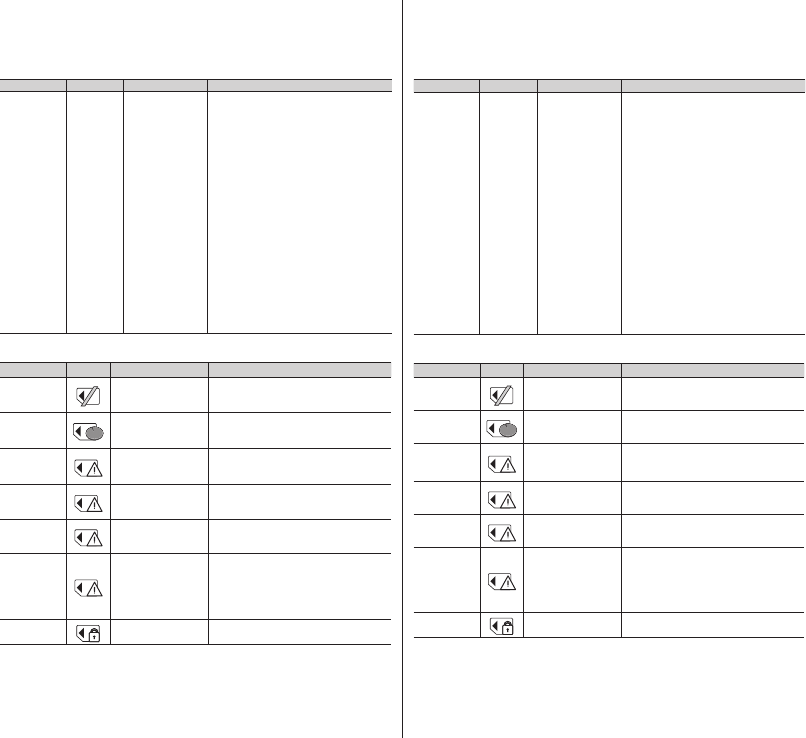
訊息 圖示 表示… 措施
Recovering
Data...
Don’t power
off
在錄製時,如果
突然關閉電源,
就無法正常完成
檔案寫入。在開
啟電源時,您將
看到以下訊息,
「
Recovering
Data...Don’t
power off
」。
如果在錄製時關閉 DVD 攝錄放影機,則
在光碟或記憶卡插入其中的情況下再次
打開它:光碟或記憶卡的修復將自動執
行。
正在進行資料恢複時,不要關閉 DVD 攝
錄放影機。執行以下操作以免損壞資料
或儲存媒體(光碟或記憶卡):
- 連接交流電源適配器
- 切勿取出光碟或記憶卡
- 切勿取出電池組
- 切勿使 DVD 攝錄放影機受到嚴重的振
動或撞擊。
資料恢複在幾分鍾之內就可以完成,但
有時需要稍長一些時間。
- 當電源關閉或將 DVD 攝錄放影機或錄
製機中的錄製內容儲存在儲存媒體上
時,資料恢復可能會失敗。
記憶卡(僅適用於 VP-DX103
(
i
)
/DX104/DX105
(
i
)
)
訊息 圖示 表示… 措施
Insert Card
未向卡插槽中插入
記憶卡。
插入記憶卡。
使用另一個儲存媒體。
第 30 頁
Card Full
記憶卡上沒有可供
錄製的足夠空間。
刪除記憶卡上不必要的檔案。
使用另一個儲存媒體。
第 30 頁
Not
Supported
Card
記憶卡在此攝錄放
影機中不受支援。
變更我們建議的記憶卡。
第 52
~
53 頁
Card Error
記憶卡或控制器損
毀。
記憶卡可能會被損毀。
嘗試使用其他記憶卡。
Low speed
card
DVD 攝錄放影機無法
以低速卡進行錄製。
使用建議的記憶卡。
第 52
~
53 頁
Not formatted!
檔案系統與記憶卡
不相符。在電腦中
格式化記憶卡。
需要格式化記憶卡。
格式化記憶卡。
第 78 頁
Card Locked
記憶卡具有錄製保護。
解除記憶卡上的寫入保護標籤。
105_ English
臺灣
_105
Message Icon Informs that... Action
Recovering
Data...
Don’t power
off
While recording,
if the power is
suddenly turned
off, file writing is
not properly done.
When you turn on
the power, you will
see the message,
“Recovering
Data... Don’t
power off.”
If the DVD camcorder is turned off while
recording, turn it on again with the disc
or memory card inserted in it: Repair of
the disc or memory card will be executed
automatically.
Do not turn the DVD camcorder off when data
recovery is in progress. Do the followings
so as not to damage the data or the storage
media (disc or memory card) itself:
- Connect the AC power adaptor
- Do not remove the disc or memory card
- Do not remove the battery pack
- Do not subject the DVD camcorder to
severe vibrations or impact.
The data recovery completes within a few
minutes but sometimes it may take more
time.
- The data recovery may not be successful
depending on when the power is down
or recordings from the DVD camcorders
or recorders are present on the storage
media.
Memory cards (VP-DX103(i)/DX104/DX105(i) only)
Message Icon Informs that... Action
Insert Card
There is no memory
card inserted in the
card slot.
Insert a memory card.
Use another storage media.
pages 30
Card Full
There is no enough
space to record in the
memory card.
Delete unnecessary files on the memory
card.
Use another storage media.
page 30
Not
Supported
Card
The memory card is
not supported in this
camcorder.
Change the memory card that we
recommended.
pages 52~53
Card Error
The memory card
or the controller are
corrupted.
The memory card could be damaged.
Try with another memory card.
Low speed
card
The DVD camcorder
cannot record with a
low speed card.
Use the recommended memory card.
pages 52~53
Not
formatted!
File system does not
match the memory
card. Memory card is
formatted in the PC.
The memory card
needs to be formatted.
Format the memory card.
page 78
Card Locked
The memory card is
record protected.
Release the write-protect tab on the memory
card.
Eng+Tai_VP.indb 105 2008-03-07 ¿ÀÈÄ 6:27:58


















