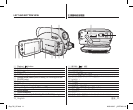14_ English
臺灣
_14
preparation
INSTALLING THE BUTTON-TYPE BATTERY
I
nstallation for the internal clock (battery release) switch
1. Open the LCD screen, then slide the BATT. (battery
release) switch in the arrow direction to remove the
battery pack.
2. Remove the battery cover.
3. Replace the button-type battery then place the battery
cover back.
- Position the button type battery with the positive (+)
terminal face out in the button type battery slot.
Battery installation for the internal clock
The button type battery maintains the clock function and
preset contents of the memory: even if the battery pack or
AC power adapter is removed.
The button type battery for the DVD camcorder lasts
about 6 months under normal operation from the time of
installation.
When the button type battery becomes weak or dead, the
date/time indicator will display “01/JAN/2008 00:00” when
you turn the date and time display on.
Installing the button-type battery in the remote control
(VP-DX102/DX104/DX105(i) only)
1. Turn the battery holder counterclockwise (as indicated
with (
) mark) using your fi ngernail or a coin to open
it. The battery holder opens.
2. Insert the battery into the battery holder with the
positive (+) terminal facing down and press it fi rmly
until you hear a locking sound.
3. Place the battery holder back in the remote control,
matching its (
) mark with the (
) mark on the remote
control, and turn the battery holder clockwise to lock it.
Precautions regarding the button type battery
• There is a danger of explosion if button type battery
is incorrectly replaced. Replace only with the same or
equivalent type.
• Do not pick up the battery using tweezers or other
metal tools. This will cause a short circuit.
• Do not recharge, disassemble, heat or immerse the
battery in water to avoid the risk of explosion.
WARNING
Keep the button type battery out of the reach of
the children. Should any battery be swallowed,
seek medical attention immediately.
準備工作
安裝鈕扣電池
安裝內部時鐘(電池釋放閂)開關
1.
打開 LCD 螢幕,然後沿箭頭方向滑動
BATT.
(電池
釋放閂)開關以取出電池組。
2.
取下電池蓋。
3.
更換鈕扣電池,然後再蓋好電池蓋。
- 將鈕扣電池放入鈕扣電池插槽中,正 (+) 極端
向外。
安裝內部時鐘的電池
鈕扣電池可以保持時鐘功能及預設的記憶體內容:即使
拔下了電池組或交流電源適配器。
在正常操作下,DVD 攝錄放影機的鈕扣電池從裝入起可
以使用大約 6 個月。
在您開啟日期和時間顯示時,如果鈕扣電池電量不足
或耗盡,則日期 / 時間指示器將會顯示「
01/JAN/2008
00:00
」 。
向遙控器中裝入鈕扣電池(僅適用於 VP-DX102/DX104/
DX105(i))
1.
使用手指甲或硬幣以逆時針方向旋轉電池座(按照
指定的 (
) 標記)將其開啟。電池座開啟。
2.
將電池正 (+) 極端向下插入電池座中,並用力按下
它直到聽到鎖定聲為止。
3.
將電池座置於遙控器後部,與遙控器上的 (
) 標記
(
) 吻合,然後按順時針方向旋轉電池座將其鎖定。
有關紐扣電池的注意事項
• 如果沒有正確更換鈕扣電池,將會有爆炸的危險。
請使用相同類型的電池來更換。
• 切勿使用鑷子或其他金屬工具取出電池。這樣可能
會引起短路。
• 切勿充電、拆解、加熱或將電池浸泡在水中,以防
爆炸危險。
警告
請勿讓兒童接觸到鈕扣電池。如果吞下電池,請
即刻尋求醫療救助。
1
2
3
Battery
holder
Eng+Tai_VP.indb 14 2008-03-07 ¿ÀÈÄ 6:21:13