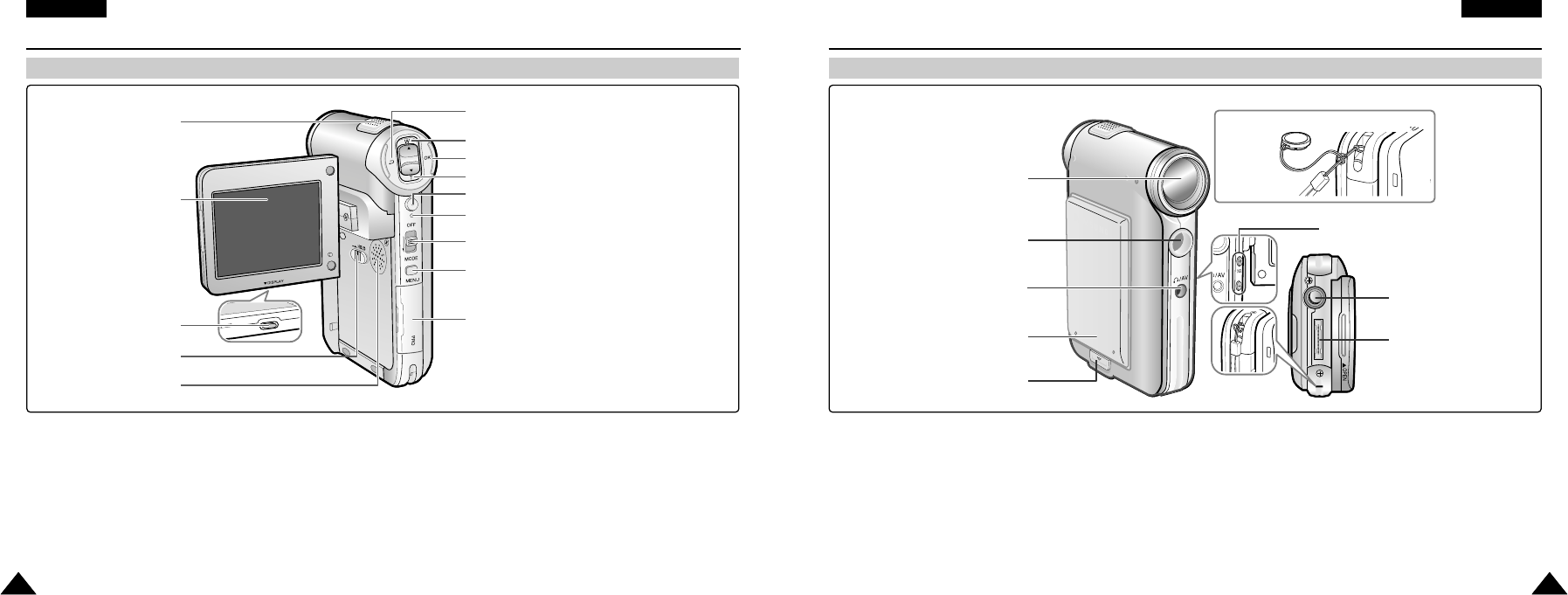
/
M
F
ENGLISH
1515
Name of Each Part
Right & Bottom ViewRear & Left View
1 Lens
2 Light
3 Earphones and AV Input/Output Jack
4 Battery insertion part
5 Battery eject button
6 Volume +, - / MF button
7 Tripod Receptacle
8 Cradle Receptacle
9 Strap Hook
1 Built-in MIC
2 LCD Monitor
3 DISPLAY button
4 MP3 Hold switch
5 Built-in Speaker
6 Back/Multi-Play Mode button
7[▲]switch (Zoom out/RPS switch)
8 OK button (Play/Pause)
9[▼]switch (Zoom in/FPS switch)
10 Record/Stop button
11 Record/Power/Charging indicator
12 Power switch/Mode Selector
13 Menu button
14 Memory Stick Slot
ENGLISH
1414
Name of Each Part
1. Built-in MIC
7. Back( ) / Left / Multi-Play Mode button
8. switch (Zoom out (W) / Rewind ( ) switch)
9. OK button(Play, Pause)
11. Record/Stop button
12. Power / Charging indicator
13. OFF switch / Mode Selector
14. Menu button
15. Memory Stick Slot
2. LCD Monitor
4. LCD(DISPLAY) button
5. MP3 LOCK switch
6. Built-in Speaker
1. Built-in MIC
6. Back/Multi-Play Mode button
7. [▲]switch (Zoom out/RPS switch)
8. OK button (Play/Pause)
9. [▼]switch (Zoom in/ FPS switch)
10. Record/Stop button
11. Record/Power/Charging indicator
12. Power switch/Mode Selector
13. Menu button
14. Memory Stick Slot
2. LCD Monitor
3. DISPLAY button
4. MP3 Hold switch
5. Built-in Speaker
1. Lens
2. Light
4. Battery insertion part
5. Battery eject button
3. Earphones and
AV Input/Output Jack
6. Volume +, - / MF button
Hanging Lens Cover on the CAM
7. Tripod Receptacle
8. Cradle Receptacle
9. Strap Hook
VP-M102 UK_0-Start 2004.12.20 11:34 AM Page 14


















