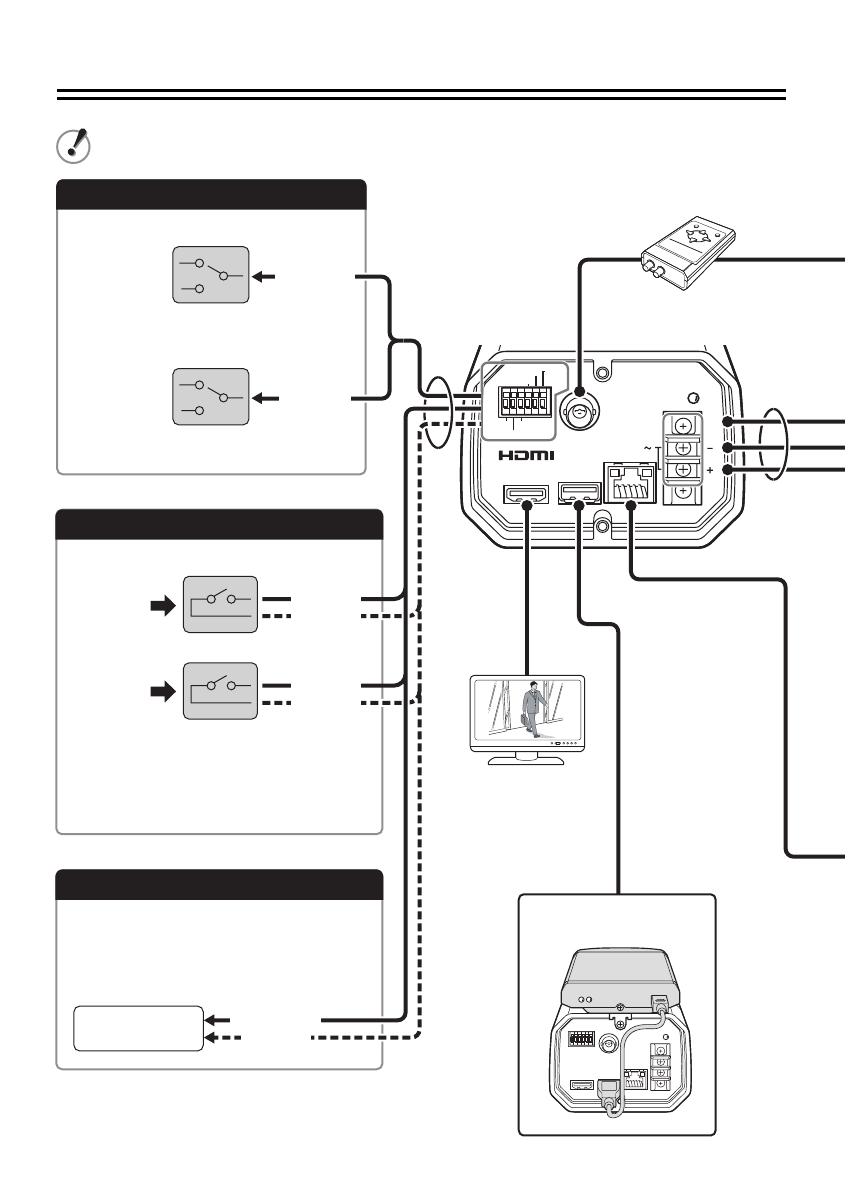
✱1
ALARM IN 1 ALARM
IN 2
ALARM OUT
ZOOM
FOCUS
POWER
AC24V
GND
DC
12V
COM
SD
OUT
EX-HDD
LAN
✱2
EX-HDD
(ZOOM)
(FOCUS)
(COM)
(IN2)
(COM)
(IN1)
(COM)
(AL OUT)
Connections
11
Do not connect the power cord until all other connections have been completed.
b ALARM IN 1 (“1” is selected)
b ALARM IN 2 (“2” is selected)
Alarm
input signal
Alarm
input signal
Alarm Signal Input
For switching between color and black/
white video modes using an external
switch, the alarm input terminals can also
be used.
If a lamp is connected to this cable, it will
light up when an alarm signal is received
or when the built-in motion sensor detects
movement.
Alarm Signal Output
✱1 Thicker than 24 AWG, 600 m / 656 yds. max.
External hard disk
External
peripheral device
BNC type
Connection for Zoom/Focus
HD Monitor
+6V/12V (FAR)
-6V/12V (NEAR)
+6V/12V (WIDE)
-6V/12V (TELE)
Camera Control Unit
(Options:VAC-70)
L5CL2_XE_US(INSTRUCTION).book 11 ページ 2008年8月25日 月曜日 午後3時43分


















