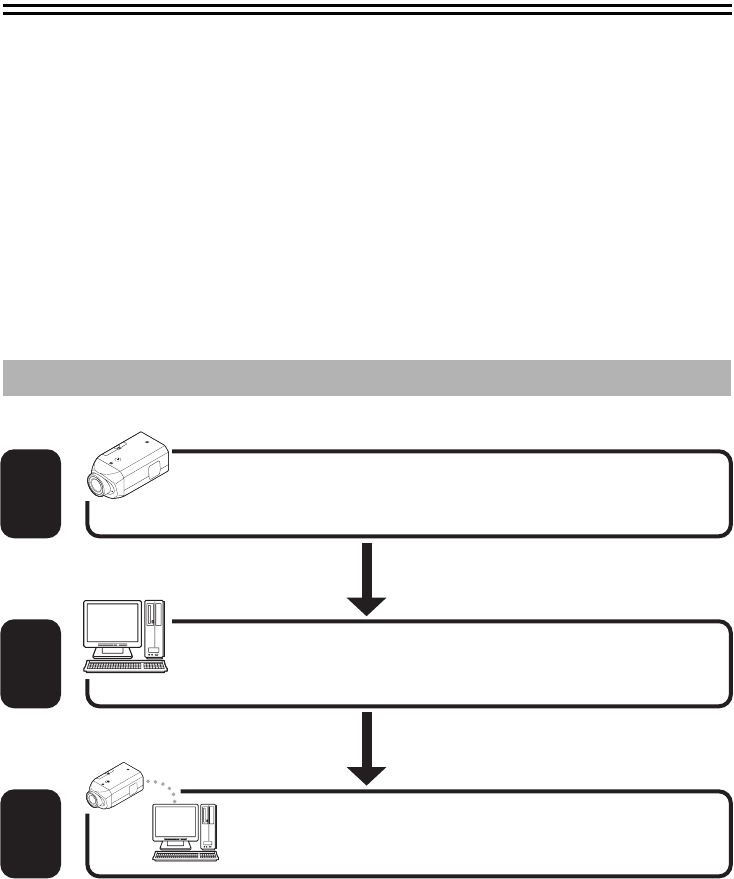
7
Network Settings Procedure
■Checking the Operating Environment
•PC :IBM PC/AT and compatibles
•OS :Windows XP Professional/Windows Vista
•CPU :Core2Duo E6700 2.66 GHz or higher
•Memory :Windows XP : 1GB or more
Windows Vista : 2GB or more
• Network interface : 100Base-TX /1000Base-T (RJ-45 connector)
• Graphics processor: ATI RADEON HD2600 series or higher
nVIDIA GeForce 8600 series or higher
nVIDIA Quadro FX550 series or higher
• Display card : 1920 x 1200 pixels or higher
• Web browser : Internet Explorer Ver.6.0 or higher
■Connecting the Camera to Your PC &P8 - P12
To set the network information below, see "Quick Reference".
1
2
3
Setting up the network information of
the camera
Setting up the network information of
the computer
Viewing live video from the camera
L5CL2_XE_US(INSTRUCTION).book 7 ページ 2008年8月25日 月曜日 午後3時43分


















