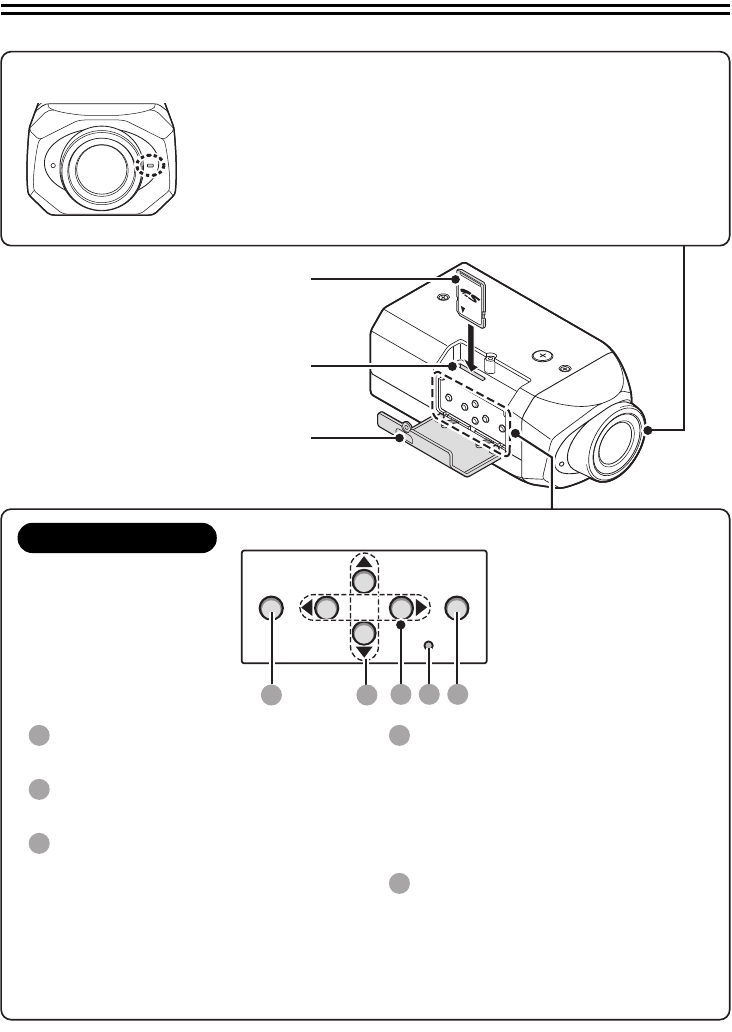
3
Parts Names and Functions
MENU SET
RESET
A
C
B
D E
Side cover
After configuring settings, close the cover.
Be sure to secure the cover with the
supplied screw.
SD card
SD card slot
Operation Buttons
MENU button
Displays the main menu.
jl button
Moves the cursor upward/downward.
dc button
Changes the setting value or moves the
cursor to the right/left.
RESET button
Press with a pen or other pointed object.
• Restarts the camera.
• Resets the settings.
To return all settings to defaults (factory
settings), press the RESET button while
holding down the MENU button.
SET button
Selects the menu and confirms settings.
A
B
C
D
E
MEMO:The focus and zoom of live video can be adjusted. &P13
■Power/Error indicator
■Side Face
• Power ON : Lit (Startup time: 30 sec)
• Power OFF : Off
• Error (failure) : Blinks
MEMO:
To enable the power indicator, via the network, set [POWER LED
(FRONT)] to "ON" on the OPTION SETTINGS screen.
L5CL2_XE_US(INSTRUCTION).book 3 ページ 2008年8月25日 月曜日 午後3時43分


















