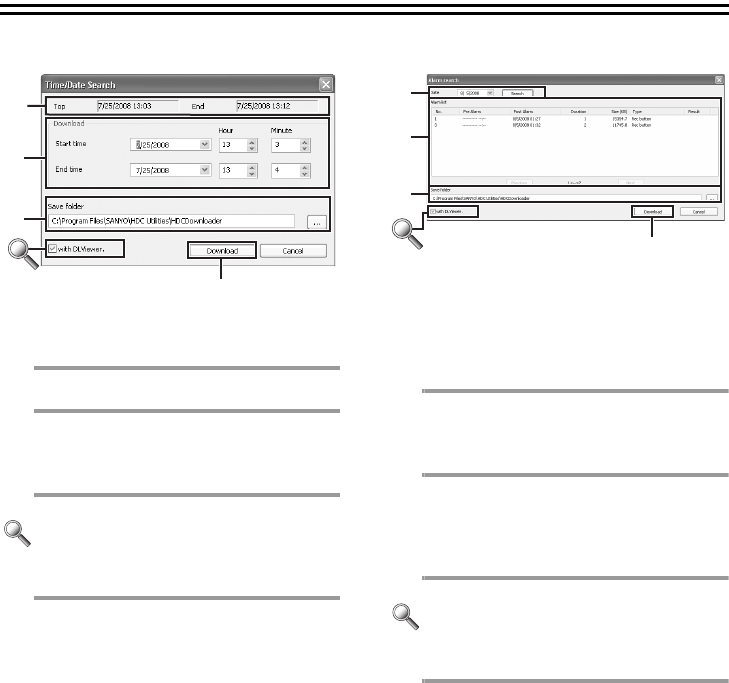
Downloading and Playing back Recorded Video
23
■ Download by Time/Date
1
The start point [Top] and end point [End]
are automatically displayed.
2
Set the [Start time] and [End time].
3
Click the [...] button and specify the
folder in which the video data will be
saved on your PC.
If you will play back the video data on a
PC that does not have DLViewer
installed, select the [with DLViewer]
checkbox.
The DLViewer playback software will be
copied to the destination folder together
with the necessary files.
& Go to step 4.(&P24)
■ Download by Alarm Event
✱1
The [Alarm list] does not contain any alarm
when you switch to the [Alarm Search] screen.
1
Specify the date of the alarm event that
you are searching for in [Date] and click
[Search].
Alarm events will appear in the [Alarm list].
2
Click the alarm event that you wish to
download in [Alarm list].
Multiple alarm events can be selected.
3
Click the [...] button and specify the
folder in which the video data will be
saved on your PC.
If you will play back the video data on a
PC that does not have DLViewer
installed, select the [with DLViewer]
checkbox.
The DLViewer playback software will be
copied to the destination folder together
with the necessary files.
& Go to step 4.(&P24)
✱1 An alarm event is the data that was
recorded when an alarm occurred.
2
1
3
4
1
2
3
4
L5CL2_XE_US(INSTRUCTION).book 23 ページ 2008年8月25日 月曜日 午後3時43分


















