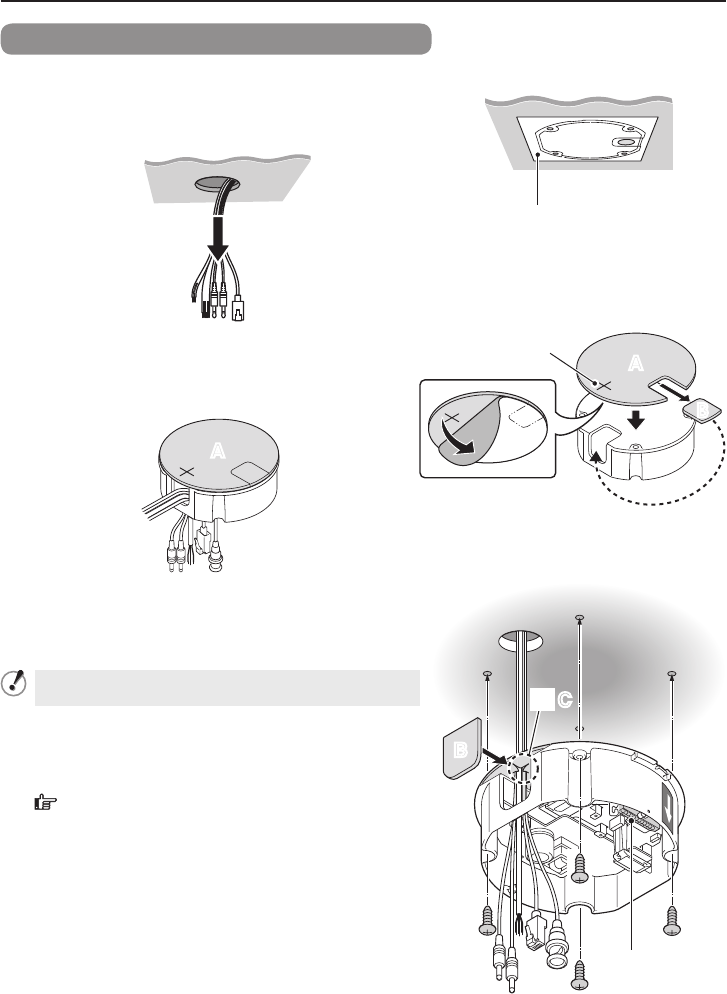
3
Installation
1. Installing the power board unit
Place the supplied pattern sheet on the ceiling,
mark the locations and drill the holes for the cables
and screws.
Pull out the cables from the ceiling.
•
Ceiling
Pattern sheet (Accessory)
Attach the supplied dust sheet (A) to the base of
the power board unit and the detachable piece of
the sheet (B) to the side.
C
AA
BB
When routing cables through side face of power
board unit
AA
■
Pass the cables through the slit (C) in the dust
sheet.
BB
D
CC
Fix the power board unit to the ceiling using
commercially available screws (4 places).
Make sure to tighten the screws properly. Using screws
of sizes other than specified may cause the unit to fall.
Screw size (equivalent to M4/No.8)
Nominal length: 40 mm (1.6 in) or more
Head diameter: ø8.3 mm (0.3 in)
•
•
Connect the cables and set the switches (D).
“Connections” (Page 5), “Control/Address Settings
(Page 9)”


















