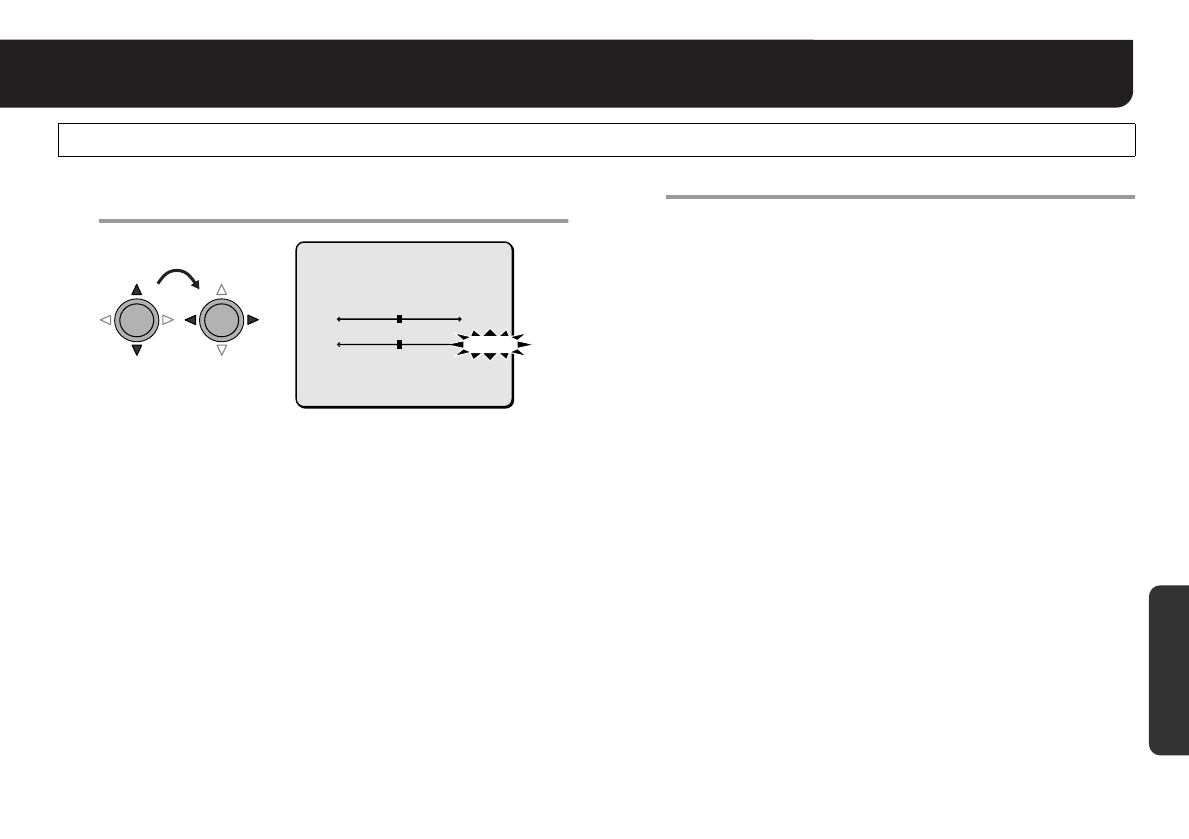
English
20
Adjusting Auto Iris
3
33
3
Select “IRIS STOP” and specify an iris value
(0 – 17).
• The greater the number, the wider the iris becomes.
4
44
4
Set “MENU” to “END” and press the SET button.
RFinishes the settings screen and returns to the normal
monitoring screen.
• If you want to return to the previous screen, select “BACK” and
press the SET button.
IRIS SETTING (AI: Auto Iris) (continued)
IRIS SETTING
DRIVE
[IRIS STOP]
[LEVEL]
PRESET OFF
MENU BACK
40
5
DC
Settings/
Adjustments


















