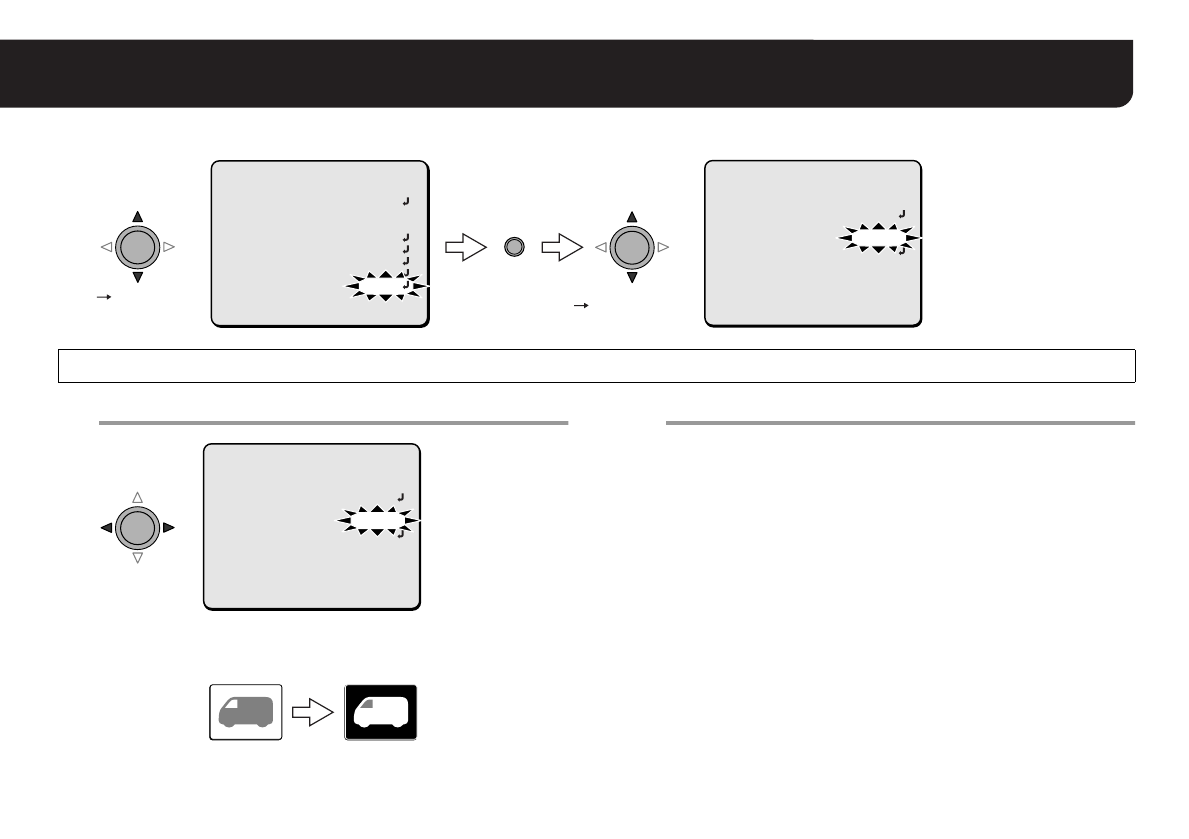
49
English
Inverting Images
(Brightness/Hue)
For accessing the MAIN MENU, see page 13 – 14.
You can record negative images of color film as positive images by reflecting the brightness and hue of the video signal.
1
11
1
Set “NEGA/POSI” to “ON” or “OFF”.
OFF : Normal image
ON : Negatively/positively inverted image
2
22
2
Set “MENU” to “END” and press the SET button.
RFinishes the settings screen and returns to the normal
monitoring screen.
• If you want to return to the previous screen, select “BACK” and
press the SET button.
NEGA/POSI setting
NEGA/POSI
SET
OPTION
(SET)
SET
OFF
END
MAIN MENU
LANGUAGE SET
TITLE OFF
SYNC INT
EXPOSURE
DAY/NIGHT AUTO
WHITE BALANCE
ALARM
PRESET
MENU
OPTION SET
OPTION
GAMMA 0.45
APERTURE ON
MIRROR OFF
PRIVACY MASK SET
EL ZOOM OFF
PRESET OFF
MENU BACK
NEGA/POSI OFF
SET
ATW
OPTION
GAMMA 0.45
APERTURE ON
MIRROR OFF
PRIVACY MASK SET
EL ZOOM OFF
PRESET
MENU BACK
NEGA/POSI OFF
OFF
MEMO: If the inverted image is not easily viewable, make the
following settings:
GAMMA : 1 (See page 46)
APERTURE : OFF (See page 47)
IRIS : Optimum value (See pages 19, 21)
BLC : CENT (See page 22)
AGC : OFF (See page 32)


















