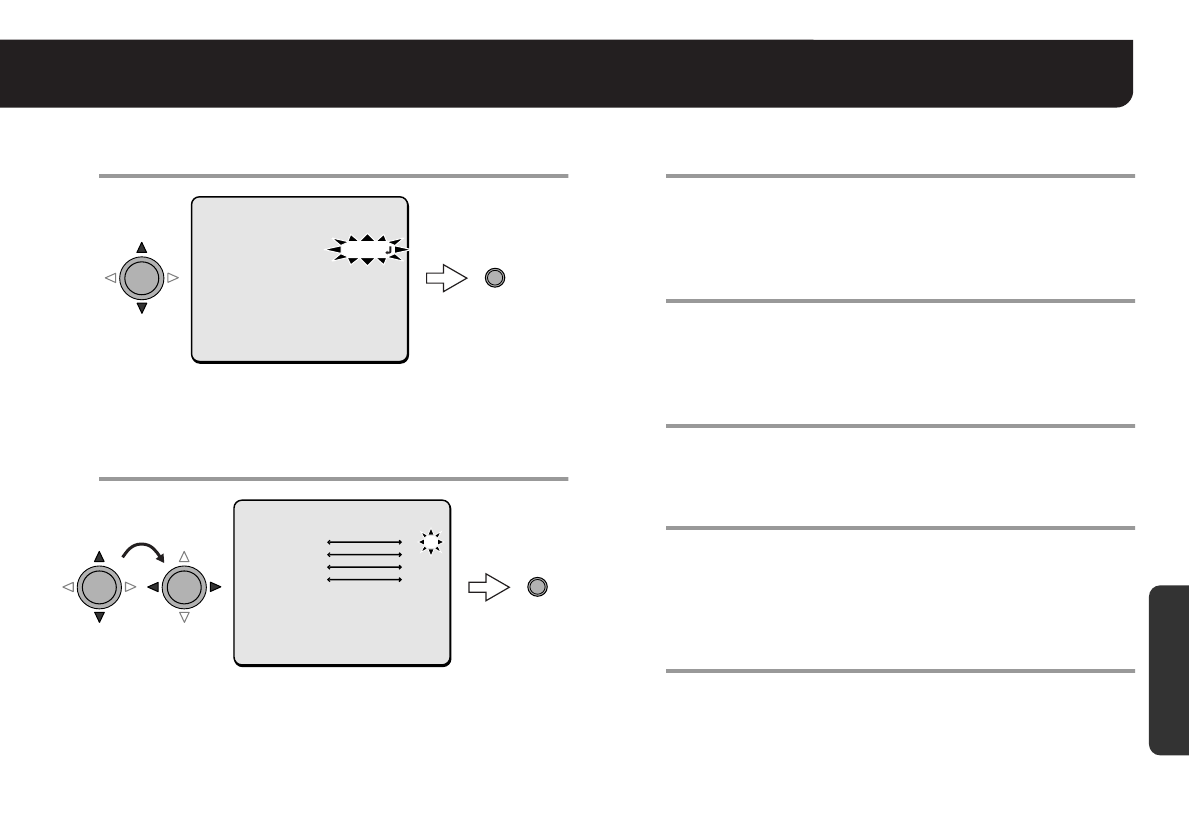
English
40
Settings/
Adjustments
Specifying Alarm Input
6
66
6
Select “SENSITIVITY” – “SET” and press the SET
button.
RThe “SENSITIVITY” screen appears.
7
77
7
Select “MOVE” and specify a sensitivity level
(1 – 10).
RThe greater the number, the lower the responsiveness to
movement becomes.
8
88
8
Select “Y-DIFFER” and specify a luminance
difference level (1 – 10).
• The greater the number, the lower the responsiveness to the
brightness variation, such as lighting on or off conditions.
9
99
9
Select “Y-LEVEL” and specify a luminance level
(1 – 10).
• If false alarms occur very frequently because of noise in dark
screens, increase the value.
F
FF
F
Select “TIME” and specify a detection time of
duration (1 – 60).
• The greater the number, the lower the detectability against
fast-moving subjects.
G
GG
G
Set “TEST” to “ON”.
• You can test the sensitivity of the motion detection. When any
motion is detected, the character color will turn into red on the
screen.
H
HH
H
Set “MENU” to “BACK” and press the SET
button.
RReturns to the “MOTION SETTING” screen.
SET
MOTION SETTING
MASKING OFF
DURATION 5S
PRESET OFF
MENU BACK
SENSITIVITY SET
SET
SENSITIVITY
MOVE
Y-LEVEL 5
TIME 1
TEST OFF
PRESET OFF
MENU BACK
Y-DIFFER 5
5
ú
ú
ú
ú


















