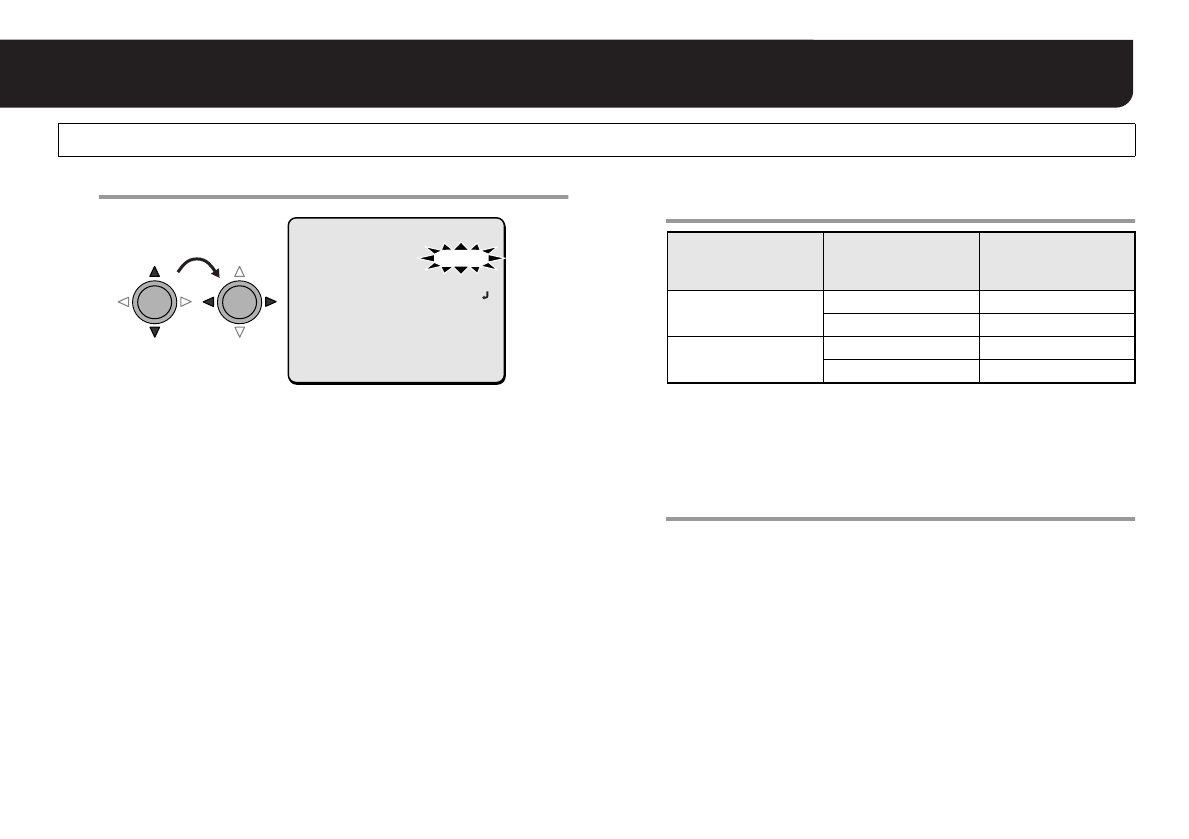
43
English
Specifying Alarm Input
1
11
1
Set “MODE” to “COLOR”.
2
22
2
Select “POLARITY” and specify a polarity for the
signal.
NO: Normal Open (When closed, switches from COLOR to B/W.)
NC : Normal Close (When opened, switches from COLOR to B/W.)
3
33
3
Set “MENU” to “END” and press the SET button.
RFinishes the settings screen and returns to the normal
monitoring screen.
• If you want to return to the previous screen, select “BACK” and
press the SET button.
Using Alarm Input Terminal as DAY/NIGHT Switching
MEMO: Specify this option when you want the switching between
COLOR and B/W mode to be made by any external
sensor or switch through the alarm input, independent on
the ambient brightness.
Note: • You must specify “COLOR” for the “DAY/NIGHT” mode
to enable this setting. (See page 32)
• The setting will take effect after you exit the settings
screen.
• You can select either “OFF” or “OR” alone for
“MOTION” setting. (See page 41)
ALARM IN SETTING
POLARITY NO
MOTION OFF
PRESET OFF
MENU BACK
MODE COLOR
MOTION SET SET
ZOOM OFF
ZOOM TIME 5S
POLARITY
Setting
Between ALARM
IN and COM
Terminals
Mode
NO
Open COLOR
Close B/W
NC
Open B/W
Close COLOR
MEMO: For other settings, see pages 38 – 43.


















