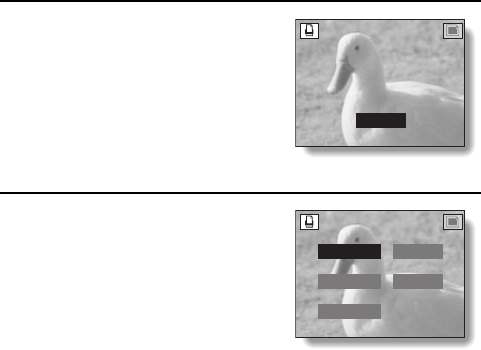
4
Press the SET button.
œ If EACH IMAGE was selected,
press [d] or [c] on the arrow button
to display the desired image to print.
SETTING: To set the standard print
settings.
EXIT: To return to the Standard Print
Screen.
5
Select “SETTING”, and press the
SET button.
œ The Number/Date Print Screen
appears.
<Number/Date Print Screen>
ª
º
ALL IMAGES
SETTING
EXIT
p
p
ALL IMAGES
DATE NO
NUMBER 0
EXIT
SX515/EX, U (VPC-AZ3 GB) Tue. Oct., 22/2002
English
138


















