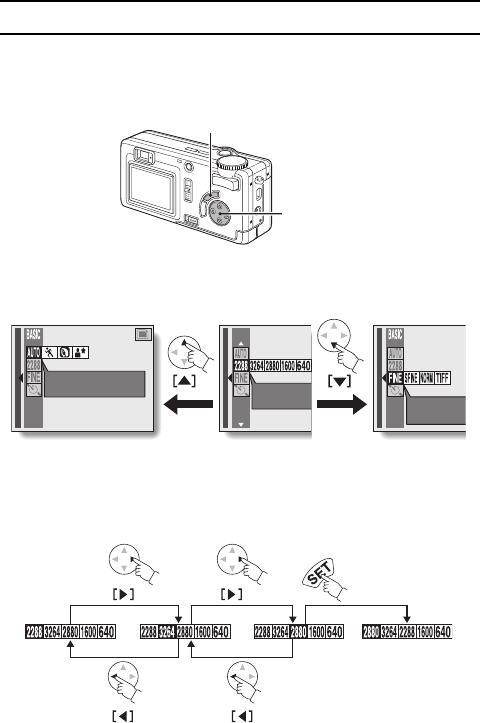
SETTING SCREENS AND OPTION SETTING SCREENS
Setting screen basic operation
When a setting screen is displayed, the arrow button and the SET button are
used to make the desired settings.
B Shooting Setting Screen
œ When selecting a menu
œ
Press [j] or [l] on the arrow button.
œ When selecting a setting (icon)
œ
Press [d] or [c] on the arrow button.
œ
To make a setting, select the desired icon, and press the SET button.
When the setting is established, the selected icon moves to the left end
of the line-up.
SET button
Arrow button
RESOLUTION
1600 1200
E 12 E
EXPERT
E
SCENE SELECT
FULL AUTO
COMPRESSION
FINE
RESOLUTION
2288¶1712
SET button
SX515/EX, U (VPC-AZ3 GB) Tue. Oct., 22/2002
43
English


















