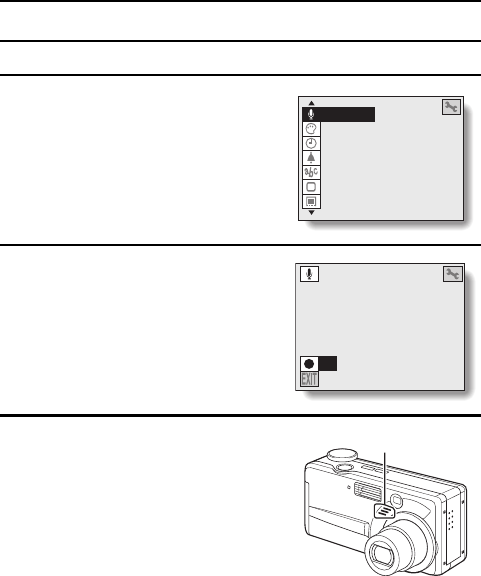
AUDIO RECORDINGS
Your digital camera can record sound, just like a normal tape recorder.
1
Display the Shooting Option Setting
Screen (see page 39).
œ The audio recording icon a is
highlighted.
2
Press the SET button.
œ The Audio Recording Screen
appears.
3
Press [j] or [l] on the arrow button
to select the recording icon æ,
and press the SET button.
œ Recording begins. Point the
microphone toward the sound you
wish to record.
œ K (recording) appears on the LCD
monitor during recording.
AUDIO REC
COLOR ADJUSTMENT
CLOCK SET
BEEP
LANGUAGE
TV SYSTEM
REFORMAT
AUDIO REC 33:35
REC
EXIT
Microphone
SX515/EX, U (VPC-AZ3 GB) Tue. Oct., 22/2002
67
English


















