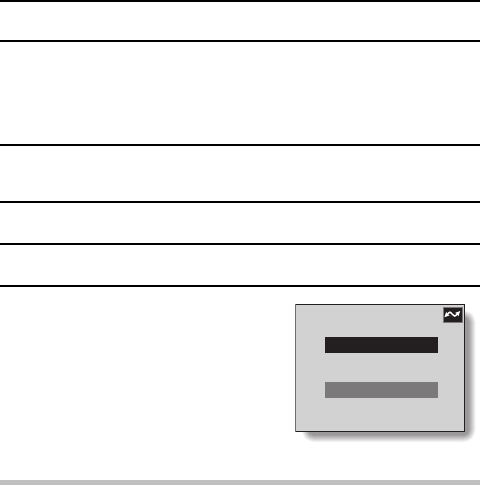
USB DIRECT-PRINT
Setup
This camera supports the USB DIRECT-PRINT function. By connecting this
camera to a USB DIRECT-PRINT capable printer, the digital camera’s LCD
monitor can be used to select images and initiate printing.
1
Insert the card containing the images you wish to print in the digital
camera.
2
Use the USB interface cable to connect the camera and the printer.
3
Turn on the power to the camera and the printer.
4
Set the selector dial to [Ü].
œ The Direct-Print Screen appears.
CAUTION
œ Images which were captured with the compression set to d cannot be
printed.
œ When the USB DIRECT-PRINT function is active, the camera responds
more slowly than usual to button operation.
œ Before printing, make sure that the remaining battery power is sufficient
(see page 171).
USB DIRECT-PRINT
PRE ORDER MODE
SELECT MODE
SX515/EX, U (VPC-AZ3 GB) Tue. Oct., 22/2002
English
152


















