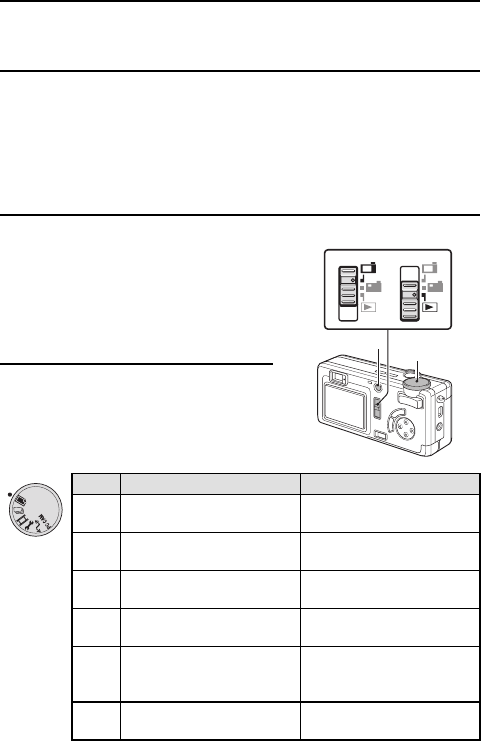
SETTING SCREENS AND OPTION SETTING
SCREENS
For both shooting and playback, there are Setting Screens and Option Setting
Screens.
Displaying and exiting the Shooting/Playback
Setting Screens and Option Setting Screens
Displaying a Setting Screen
1
Set the main switch.
[á]: To display the Shooting Setting
Screen or Shooting Option
Setting Screen.
[Ô]: To display the Playback Setting
Screen or the Playback Option
Setting Screen.
2
Turn the selector dial to the mark
for the desired setting screen.
Shooting Playback
W Still Image Shooting
Setting Screen (page 45)
Still Image Playback
Setting Screen (page 53)
Y Sequential shots Shooting
Setting Screen (page 47)
Sequential shots Playback
Setting Screen (page 53)
X Video Clip Shooting Setting
Screen (page 49)
Video Clip Playback
Setting Screen (page 53)
P Shooting Option Setting
Screen (page 54)
Playback Option Setting
Screen (page 54)
Ü PC/USB DIRECT-PRINT
connection mode (page
150)
PC/USB DIRECT-PRINT
connection mode (page
150)
â PC camera mode (page
151)
PC camera mode (page
151)
Main switch
Power button
Selector dial
SX515/EX, U (VPC-AZ3 GB) Tue. Oct., 22/2002
39
English


















