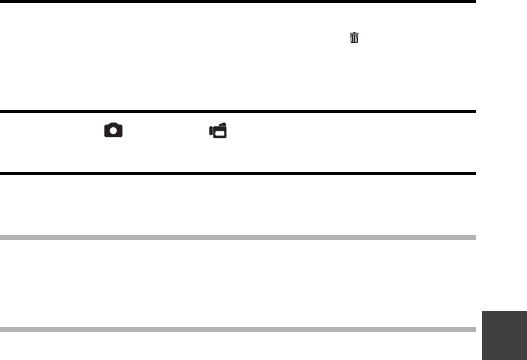
English 78
SIMPLE/PLAYBACK
4 Press the SET button.
h The selected file is marked with the delete icon [ ].
h Up to 100 files can be selected.
h To cancel a delete selection and remove the delete icon from a file,
move the orange frame to the marked file and press the SET button.
5 Press the [ ] button or [ ] button.
h The Confirm Delete Screen appears.
6 Select “YES”, and press the SET button.
h The selected files are deleted.
HINT
In the NORMAL mode
iWhen you select “DELETE” from the NORMAL Mode Playback Menu and
press the SET button, the Delete Screen appears.
CAUTION
iFiles that are protected from accidental delete cannot be deleted. To delete
protected files, set the protect setting for the files to off (pages 53 and 99),
and then follow the file delete procedure.


















