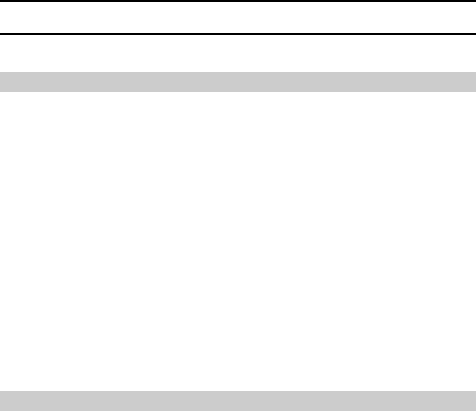
3 English
CONTENTS
NORMAL
SHOOTING
RECORDING MENU 1 .........................................................................82
Video setting .................................................................................82
Still image setting ..........................................................................85
Scene select setting ......................................................................86
Filter setting ..................................................................................86
Self-timer setting ...........................................................................87
RECORDING MENU 2 .........................................................................88
Video stabilizer (motion compensation) setting ............................88
Focus range setting ......................................................................89
Focus mode setting ......................................................................90
Light-measuring mode setting ......................................................90
ISO sensitivity setting ...................................................................91
RECORDING MENU 3 .........................................................................92
White balance setting ...................................................................92
Exposure setting ...........................................................................93
Face chaser setting ......................................................................94
High sensitivity mode setting ........................................................95
Exposure compensation ...............................................................96
PLAYBACK
PLAYBACK MENU 1 ...........................................................................98
Slideshow settings ........................................................................98
File protect setting ........................................................................99
Rotate .........................................................................................100
PLAYBACK MENU 2 .........................................................................101
Correcting the image ..................................................................101
Editing video clips .......................................................................102
Printing instructions ....................................................................111
FILE INFO DISPLAY ..........................................................................115


















