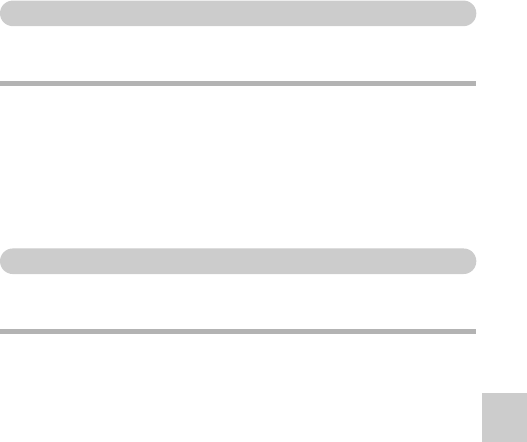
English 86
NORMAL/SHOOTING
Scene select setting
You can select from various preset settings (aperture, shutter speed, etc.) for
specific shooting conditions.
HINT
iTo return to normal photography, select = from the scene select menu,
and press the SET button.
iWhen capturing images using the lamp Q, fireworks + or night view
portrait / setting, use a tripod or other method to stabilize the camera.
iIn the sequential shots mode, it is not possible to select night view portrait
/, fireworks +, or lamp Q.
iA table showing the limitations for settings corresponding to scene select
icons other than = is on page 162.
Filter setting
The filter feature changes image characteristics such as color tones, to apply
unique effects to the photographed image.
HINT
iTo return to normal photography, select & from the filter menu, and
press the SET button.
iA table showing the limitations for settings corresponding to filter icons
other than & is on page 163.


















