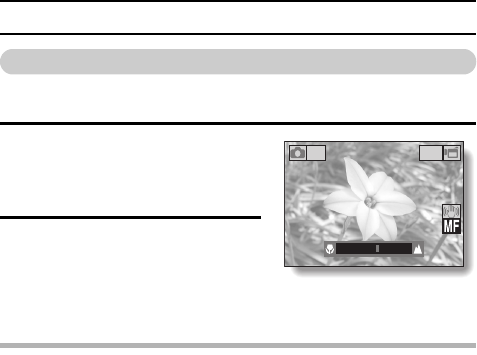
89 English
RECORDING MENU 2
Focus range setting
How to use the manual focus
1 Select -, and press the SET
button.
h The focus distance adjustment
bar appears.
2 Press [G] or [H] to adjust the
focus distance, and press the
SET button.
h The focus distance is set, and
you are returned to the
Recording Screen.
HINT
About zoom movement when using the manual focus
iIf the focus distance is set to 1.5 m (4.92 ft.) or less, the zoom changes to
the largest setting that is suitable for that focus distance.
iWhen the focus distance is set to 1.5 m (4.92 ft.) or less, the zoom will
function only within the range at which the image is focused.
About the super macro mode
iWhen the focus range is set to super macro +, the zoom is temporarily
set to the wide end.
iBy assigning an operation shortcut to an arrow key (pages 120 and 124),
you can change the focus range setting from the Recording Screen.
HD-SHQ
1006 00:54:35
1006 00:54:35
1006 00:54:35
2
M


















