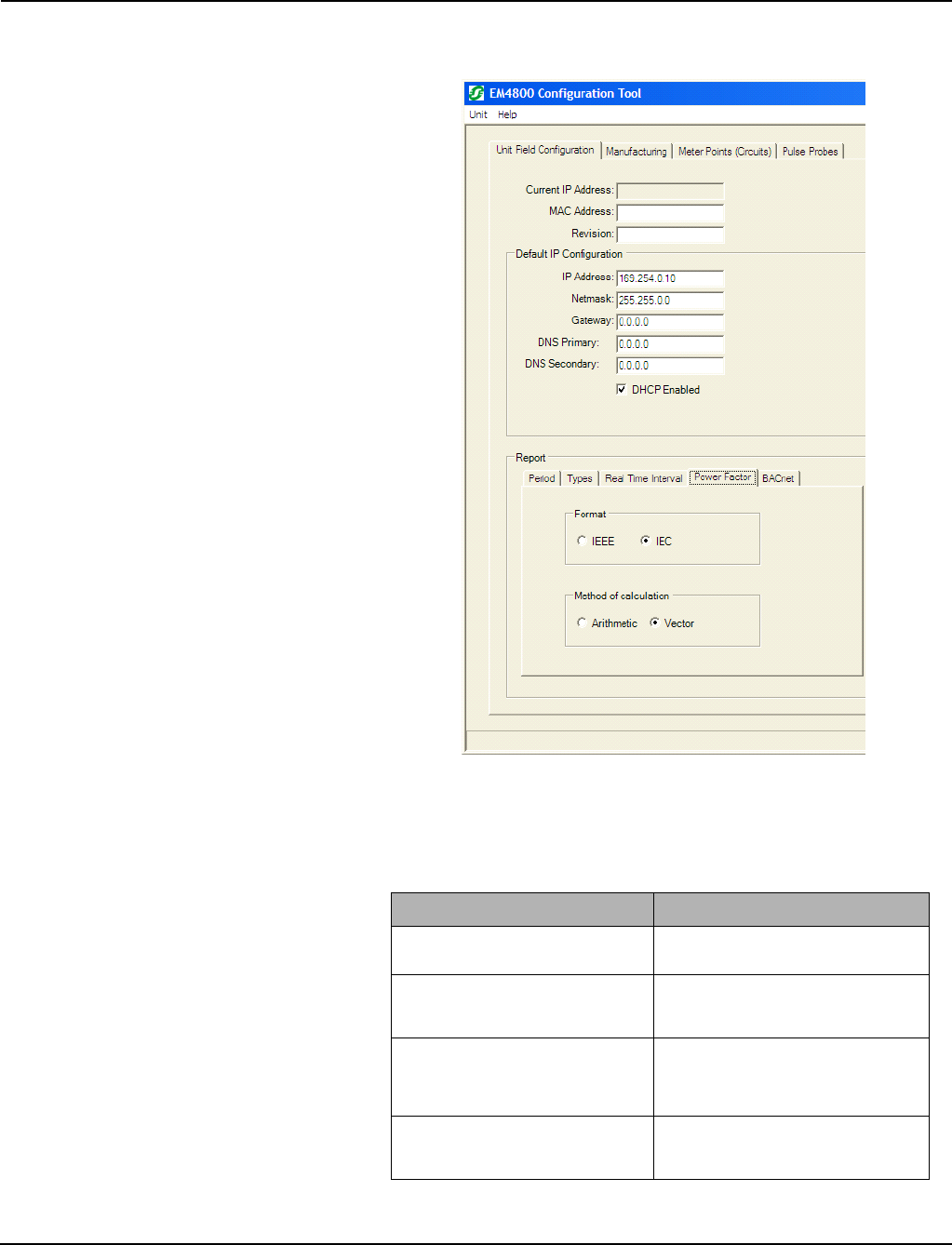
PowerLogic
TM
EM4800 Series 930-112-01-B.00
PowerLogic configuration tool 01/2011
© 2011 Schneider Electric All Rights Reserved16
Figure 10: Power Factor tab in the Report section
Table 6: Power Factor tab configuration parameters
Parameter Description
Format
You can set the display format to IEC
or IEEE by selecting the radial button.
IEEE
This sign indicates leading (+) or
lagging (-) power. The direction of
active power is not indicated.
IEC
The sign (+ or -) indicates the direction
of active power and provides an
additional indicator for capacitive or
inductive (leading or lagging) power.
Method of Calculation
You can set the power factor method of
calculation to Arithmetic or Vector by
selecting the radial button.


















