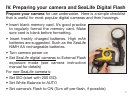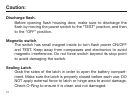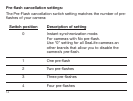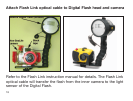12
Setting the preflash cancellation switch.
For all SeaLife digital and film camera’s, set switch to “0” position. For
all non-SeaLife digital cameras, set switch to the # 4 position to start.
• Turn Digital Flash power ON.
Wait for the “ready light” to
illuminate.
• Turn on your digital camera
and take a test picture of the
Digital Flash. Aim camera at the
Digital Flash light sensor.
• Review image on the camera
and see if the Digital Flash firing
is visible in the picture.
If you see the Digital Flash firing
in the picture, keep the switch
set a #4 (this indicates that your
camera uses 4 pre-flashes).