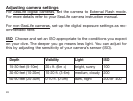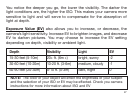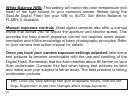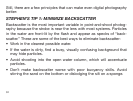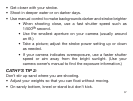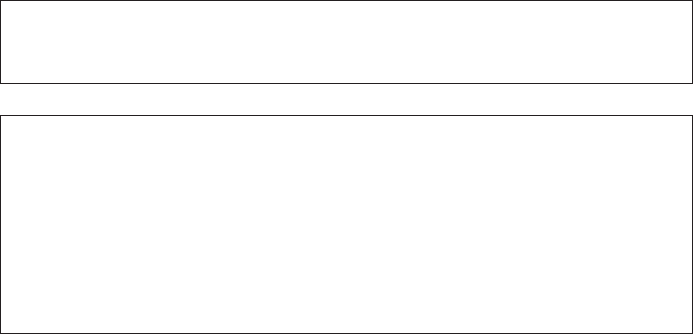
30
Important: For SeaLife digital cameras, make sure camera is set
to External Flash mode. See camera instructions for more details.
Tip: For SeaLife DC300 and DC310 Digital cameras, press the
LCD button once to set the camera to “FAR FLASH”. This will
increase the sensitivity of the camera and brighten the image. This
is helpful for longer shooting distances. Press the LCD button
again to set the camera to “MACRO FLASH”. This will reduce the
sensitivity of the camera and darken the image. This is helpful for
proper image exposure for short distances (Macro shots)