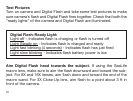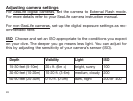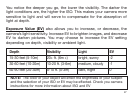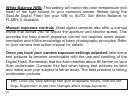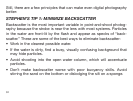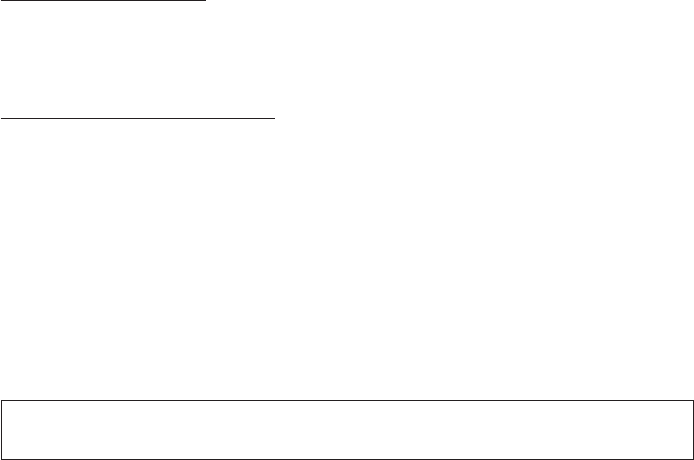
28
White Balance (WB). This setting will match the color temperature (not
heat) of the light source to your camera’s sensor. Before using the
SeaLife Digital Flash set your WB to AUTO. Set White Balance to
FLASH, if available.
Manual exposur
e controls Most digital cameras also offer a manual
mode that allows you to adjust the aperture and shutter speed. This
provides the best overall exposure control but requires some experi-
mentation and a little knowledge of basic photography principles. Refer
to your camera instruction manual for details.
Once you have your camera exposure settings adjusted, take some
test pictures to become comfortable with the use and handling of the
Digital Flash. Remember that the flash reaches about 8X farther on land
than underwater. Consider this fact when taking test pictures on land
and make sure your subject is father away. The best practice is taking
underwater pictures.
TIP: Once you have settings that give acceptable results, note the set-
tings. Experiment to see how changes affect image exposure.