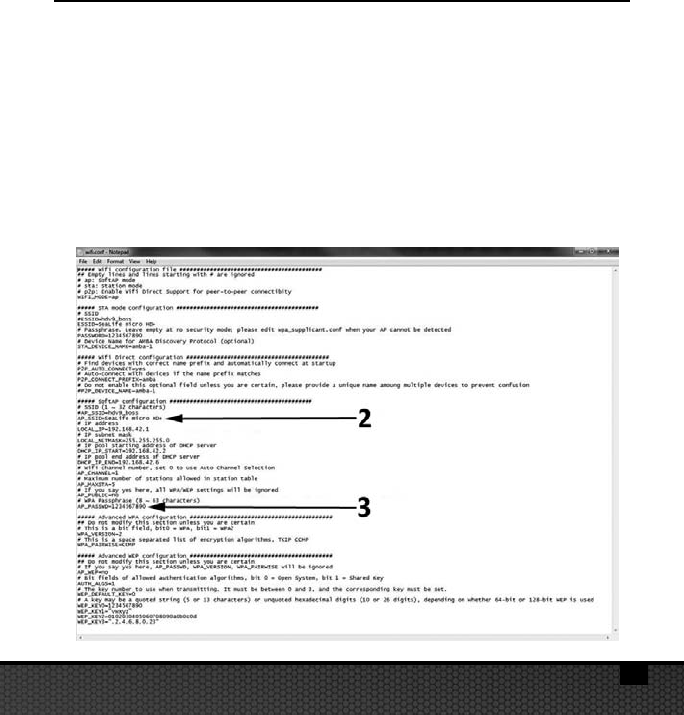
IV. WiFi Connection to Smartphone/Tablet
(Micro HD+ only) (cont’d)
3. Under the section “SoftAP configuration,” change
the default username “SeaLife Micro HD+” (2) and
password “1234567890” (3) to a new username and
password of your choice. Username and password must
be a minimum of 8 characters and a maximum of 32
characters in length, and may be made up of letters and
numbers. Save file after making changes.
23 23


















