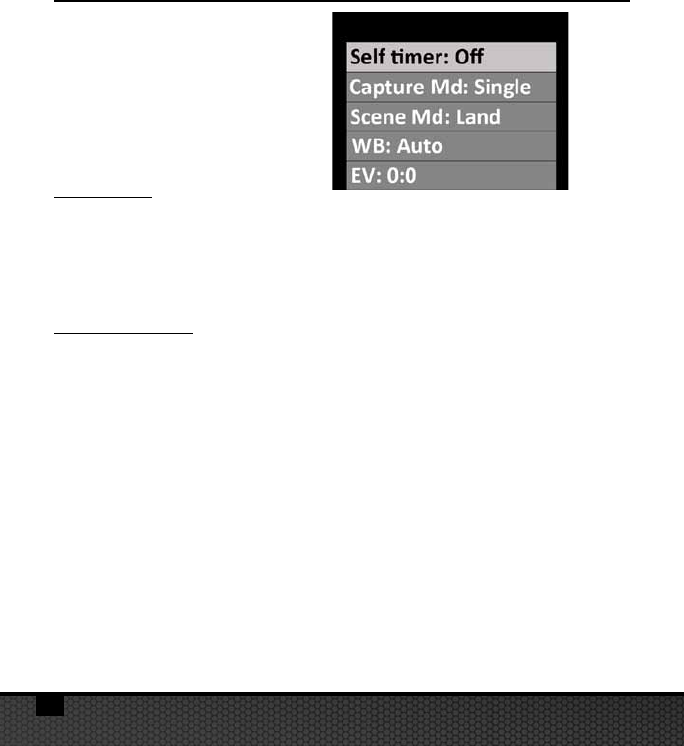
28
VI. Menu Navigation (cont’d)
Picture Settings:
Self Timer
Useful for capturing self portraits or videos. Delays image
capture or video record start time by 3 sec. or 10 sec. after
pushing shutter button.
Capture Mode
There are 4 different methods for capturing still images:
Single: Captures one image at a time.
Continuous: Keeps shooting images while shutter button is pushed
at a rate of 10 frames per second.
Time Lapse: Records still images at pre-set time intervals of 2 sec, 5,
sec, 10 sec, 30 sec, 1 min, 5 min and 30 min. Useful
for shooting a sequence of pictures without holding the
camera or disturbing the subject. Later you can select the
best image or combine all the images into a time lapse
video using video editing software.
AEB: Auto Exposure Bracketing. Captures 3 images at
different exposures: Standard exposure, slightly over-
exposed and slightly under-exposed. Later you can
select the best exposure.


















