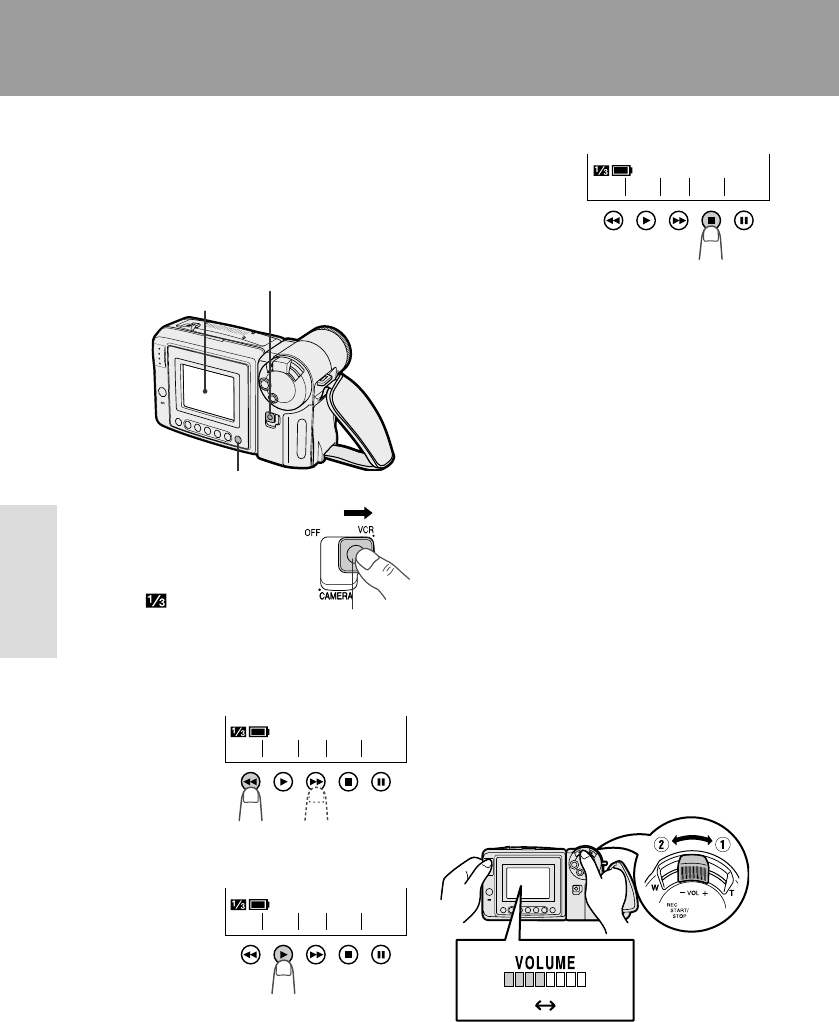
VL-AH150U/pp. 021-023; 00/11/21/18:00
G. K. Associates, Tokyo
21
Playback
The LCD monitor screen makes it possible to
play back and see what you have just
recorded. Nothing needs to be connected,
allowing instant on-screen playback with the
sound through the built-in speaker.
1 Hold down the Lock
button and slide the
Power switch
to VCR.
• The screen appears.
2 Press the REW (C) (or FF [B]) button
to rewind (or fast forward) the tape to the
desired point.
3 Press the PLAY button (D) to begin
playback.
Basic Operations
Playback
Lock button
Power switch
DISPLAY button
REW PLAY STOP STILLFF
To Stop Playback
Press the STOP
button (A).
REW PLAY STOP STILLFF
Notes:
• If you wish to turn the Operation button
indicators on or off, press the DISPLAY button.
The playback operation buttons will still function
as indicated even after the indicators are turned
off.
• To use the infrared remote control, make sure
that the REMOTE menu item is set to “ON” (see
page 43).
Auto Tape Rewind
The tape is automatically rewound when
playback reaches the end of the tape.
To Turn the Power Off
Slide the Power switch to OFF.
Volume Control
While the VIEWCAM is in VCR mode, push the
Volume control to the ם or מ side to increase
(Q) or decrease (W) the volume to your
preference.
The volume level indicator will appear on the
screen during adjustment only. When the
Volume control is released, the volume level
indicator will disappear shortly afterwards.
IncreaseDecrease
Volume control
REW PLAY STOP STILLFF
LCD monitor screen
Basic Operations
Playback


















