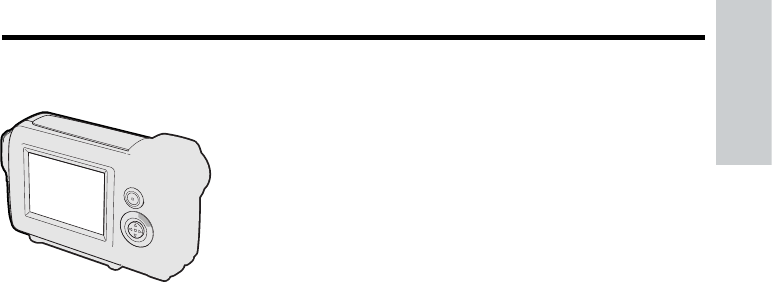
Operation References
6
Manual screens
On-screen indicators on/off
Each time you press the MANUAL button, the screen
changes as shown below.
Focus setting screen
(p. 42)
Normal screen
Menu screen
Indicators off
White balance screen
(p. 44)
Exposure setting screen
(p. 43)
Indicators on
Each time you press the MENU button, the screen
changes as shown below.
• The example screens shown are for TAPE-CAMERA
mode.


















