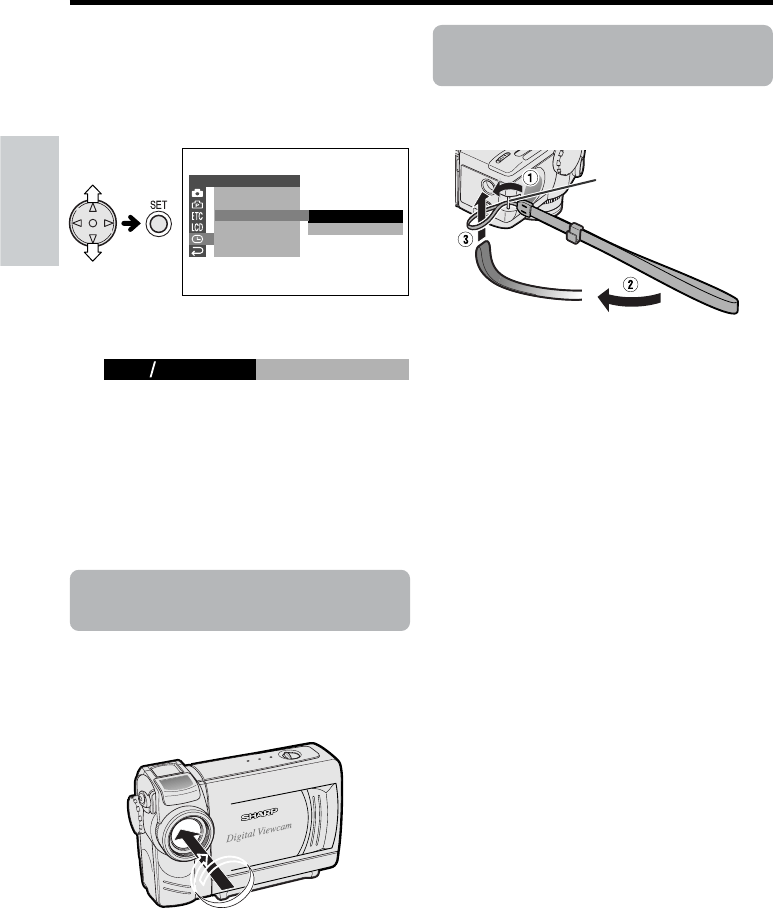
Preparation
Preparation
17
Changing to the 24-hour Time
Mode
1 After performing step 8 above, press l
or m to select “12H/24H”, then press the
SET button.
2 Press l or m to select “24H”, then
press the SET button.
3 Press the MENU button to turn off the
menu screen.
Notes:
• The date and time, once set, are internally
recorded even when not displayed on the
screen.
• The menu screen automatically turns off if no
settings are made within five minutes.
24H
12H
CLOCK SET
DISPLAY
SETTING
12H 24H/
RETURN
24H
21H24H
Attaching the Wrist
Strap
Attach the wrist strap to the wrist strap loop as
shown below.
Caution:
• Do not swing the camcorder by the strap.


















