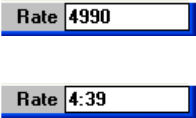
If you use the Frames or Time method, the logging operation will automatically Stop! when the
Frame count or the Timer values have run out. To protect the log file from inadvertent additions,
use the above described terminate method to secure your log file.
When Logging is Frames or Time limited, the Rate display will indicate the number of frames to
go,
or the time remaining .
3.1.11.4 Pass/Fail Filter
You can filter out certain frames of data from being appended into your log file by using the
Pass/Fail Filter, in conjunction with choices made in one or more of the Pass/Fail menu items.
For example, if you only wanted to log frames that exceeded a certain minimum amount of
Energy
, choose Passed Frames Only. Then in the Quantitative Pass/Fail dialog box, under
Total Energy, check Minimum and enter the minimum value of the energy that you require to
pass this filter in the space provided.
Refer to the section on Pass/Fail Menu Operation for more details on how to use the Pass/Fail
options.
How fast will logging operate?
The rate at which frames can be processed and logged to disk depends upon such variables as:
how many and what types of calculations are being performed, what type of logging is enabled,
how fast is your disk/computer system, etc. We recommend that you run tests to find out how
fast your system can log various forms of data and results, and use those as your system
benchmarks.
3.1.12 Implications of Combining Logging, Statistics,
Post Processing and Block Capture
Before reading this topic you should be familiar with the operating modes available for:
• Results Logging - Section 3.1.11
• Statistics Results - Section 3.2.6.10
• Post Processing - Section 3.2.4.1
• Block Capture - Section 3.2.4.1
Logging, Statistics, Post Processing and Block Capture each have built in control features that can limit
their respective run lengths. The limiting factors can be either manual intervention by an operator, a
programmed number of frames, or a programmed time limit.
Note: Post Processing and Block Capture do not allow for a programmed time limit. In addition, Post Processing
and Block Capture are mutually exclusive.
Operator’s Manual LBA-PC
42


















