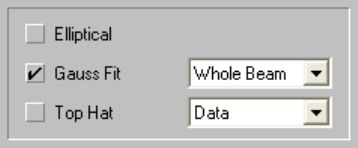
3.2.6.5 Elliptical
Check on the Elliptical box to cause elliptical calculations to be performed. Having Elliptical
results enabled will cause the nature of other calculations to be modified. In particular, Beam
Width results will now be computed based upon the orientation of the Major and Minor axes of
the beam, instead of the X and Y axes, as will the aligned Gauss Fit and Divergence results.
See Elliptical in Chapter 6 for additional details.
3.2.6.6 Gauss Fit
Check on the Gauss Fit box to cause the Gaussian fitter results to be displayed. Gauss Fit
computes a best fit of a Gaussian distribution to the data. Two types of fits are available. One is
Whole Beam, and the second is X/Y or Major/Minor aligned. The Whole Beam choice
computes an X,Y axial aligned fit to all of the data. The aligned choices perform two separate
line fits using just the data that passes through the centroid, along the X,Y or Major, Minor
axes. See Gauss Fit in Chapter 6 for additional details.
Figure 25
3.2.6.7 Top Hat
Check on the Top Hat box to cause the Top Hat results to be displayed. Top Hat results
include Mean, StdDev, (Std/Mean)%, Min, Max, Top Hat Factor, Effective Area and
Effective Diameter. You must choose one of the three methods that determine how the Top
Hat results are computed. These choices and their affects are:
• Data: This method will include all data above the Clip% level. If you are using 4
Sigma, or one of the Knife Edge beam width methods, the Clip% level is forced to
80% of peak.
• Area Aperture: Only available if an Aperture is present. This method will restrict the
calculations to all data inside the Aperture. The clip level is only used to compute
Effective Area and Diameter and has no effect on the other results.
• Line Aperture: Only available if an Aperture is present. This selection causes two
separate Top Hat results to be computed along the orthogonal axes of the Aperture. The
clip level is only used to compute Effective Area and Diameter and has no effect on the
other results.
Notice: If you disable the Aperture, in either the Area or Line Aperture modes, the above setup will
automatically revert to Data.
Operator’s Manual LBA-PC
Doc. No. 10654-001, Rev 4.10
71


















