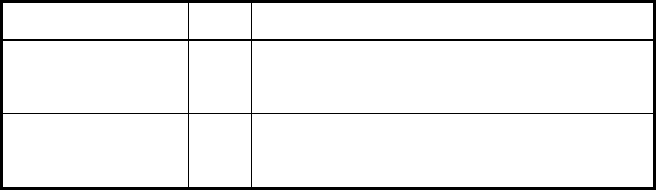
Key Type Value Description
1 to n. ‘n’ is the size of the frame buffer.
default = current frame
Column I 1 to w. ‘w’ is the frame width
default = current cursor location
Returns:
RCC FrameNumber=f;Column=c;#dn..n(DAW)( DAW)…( DAW)( DAW)
Where:
f = frame number
c = which column is being returned
# = pound symbol
d = number of digits to follow in n..n
n..n = number of data words (i.e. column height)
(DAW) = data word is two 8-bit data bytes, low byte followed by high byte
Each data word is a two’s complement fixed point value in one of the following formats:
siiiiiii ifffffff LBA-300PC -256 to 255.9921875
siiiiiii iiifffff LBA-400PC -1024 to 1023.96875
siiiiiii iiiiifff LBA-500PC -4096 to 4095.875
siiiiiii ifffffff LBA-708PC -256 to 255.9921875
siiiiiii iiifffff LBA-710PC -1024 to 1023.96875
siiiiiii iiiiifff LBA-712PC -4096 to 4095.875
siiiiiii iiiiiiif LBA-714PC -16384 to 16383.5
Where:
s = sign bit
i = integer
f = fraction
Use the :FST? command to determine the specific fixed point format of pixels in a frame. The
PixelBits parameter specifies the number of integer bits. The PixelBitsFraction parameter
specifies the number of fraction bits.
Operator’s Manual LBA-PC
Doc. No. 10654-001, Rev 4.10
257
A.5.4.15 RCR? - read cursor row
:RCR? <configuration>


















