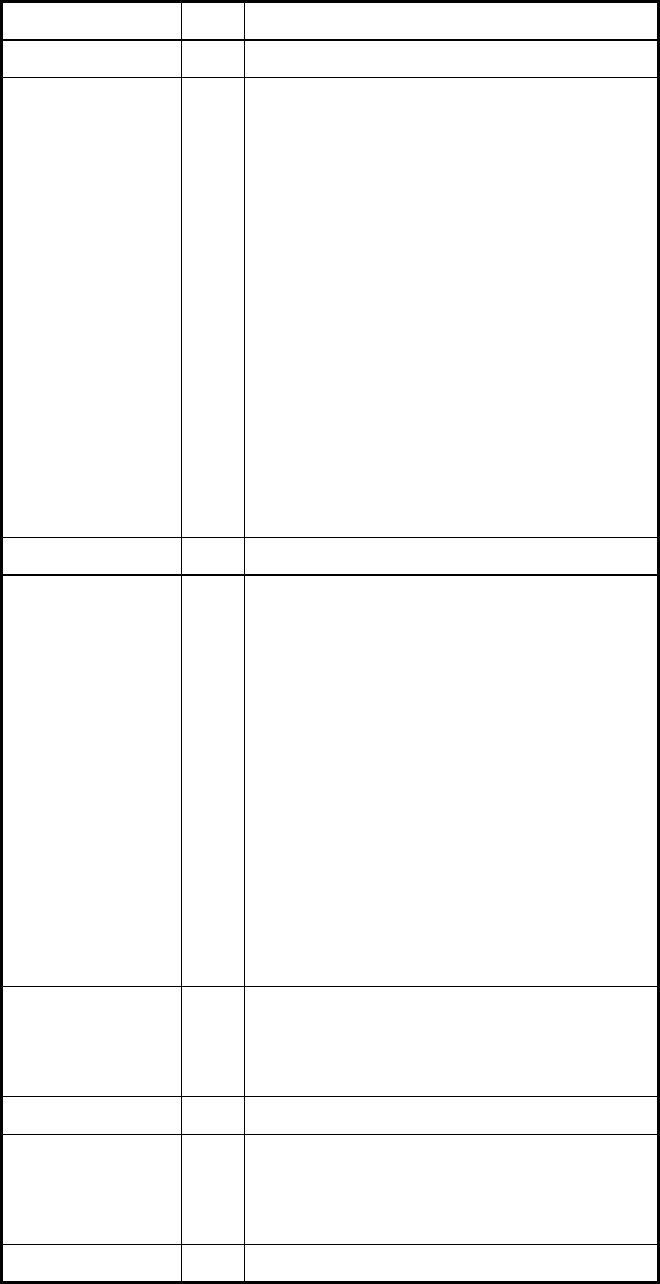
Operator’s Manual LBA-PC
222
BMP B .BMP logging enable.
Key Type Value Description
DataLogging B Data logging enable.
DataFileName S Name of data log file.
If no extension (i.e., no period) then
.LB3/4/5/7 is appended.
Maximum 256 characters.
If this key is set to “FRM” or “RDD” (case
ignored) (or was previously set to FRM or
RDD in the dialog) then data frames will be
logged to the GPIB bus. Each time a new
frame is captured the LBA-PC will
automatically send a response as if you had
sent “:FRM?” or “RDD?” respectively. You
must address the LBA-PC to talk and be
prepared to accept the transmitted data.
The LBA-PC will wait until you have read the
data before capturing another frame.
Note:
FRM and RDD are ignored if the LBA-PC is
not in remote.
ResultsLogging B Results logging enable.
ResultsFileName S Name of results log file.
If no extension (i.e., no period) then .RLG is
appended.
Maximum 256 characters.
If this key is set to “RDR” (case ignored) (or
was previously set to RDR in the dialog) the
results will be logged to the GPIB bus. Each
time results are computed for a new frame
the LBA-PC will automatically send a
response as if you had sent “:RDR?
Values=1”. The LBA-PC will wait until you
have read the data before capturing another
frame.
Note, in this case the results format
is ignored. Note: RDR is ignored if the LBA-
PC is not in remote.
ResultsFormat L Results log format.
0 = math
1 = spreadsheet
ExportLogging B Export logging enable.
ExportFileName S Name of export log file. Any file extension is
i
g
nored and an appropriate extension is used
depending on the type of export file that is
being logged.


















