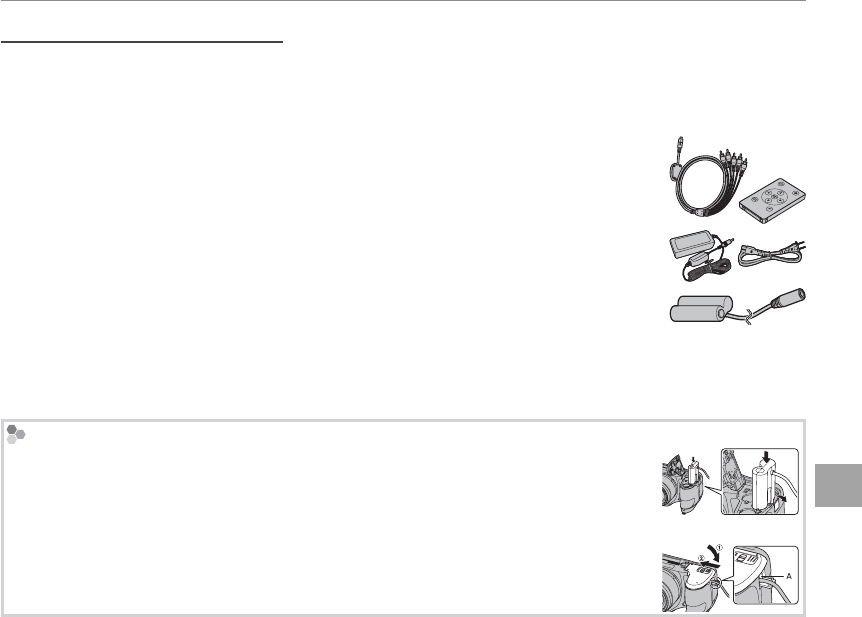
109
Technical Notes
Optional Accessories
Accessories from FUJIFILM
Accessories from FUJIFILM
As of August 2008, the following optional accessories were available from FUJIFILM. For the latest in-
formation on the accessories available in your region, check with your local FUJIFILM representative or
visit http://www.fujifilm.com/products/digital_cameras/index.html.
• FUJIFILM HD-S2 HDTV connection kit: Contains a remote control and an HD cable for connect-
ing the camera to High De nition (HD) devices.
• AC-5VX AC adapter (requires CP-04 DC coupler): Use for extended playback or when copying pictures
to a computer (shape of adapter and plug vary with region of sale).
• CP-04 DC coupler: Connect the AC-5VX AC adapter to the camera.
Using the CP-04 DC coupler
1. Load the DC coupler.
Check that the camera is turned o before opening the battery cover. Open the battery
cover and load the DC coupler as illustrated. Check that the DC coupler is rmly held
in place.
2. Close the battery cover.
Pass the DC coupler cable through its respective hole (A). Close the battery cover.


















