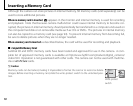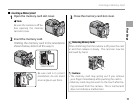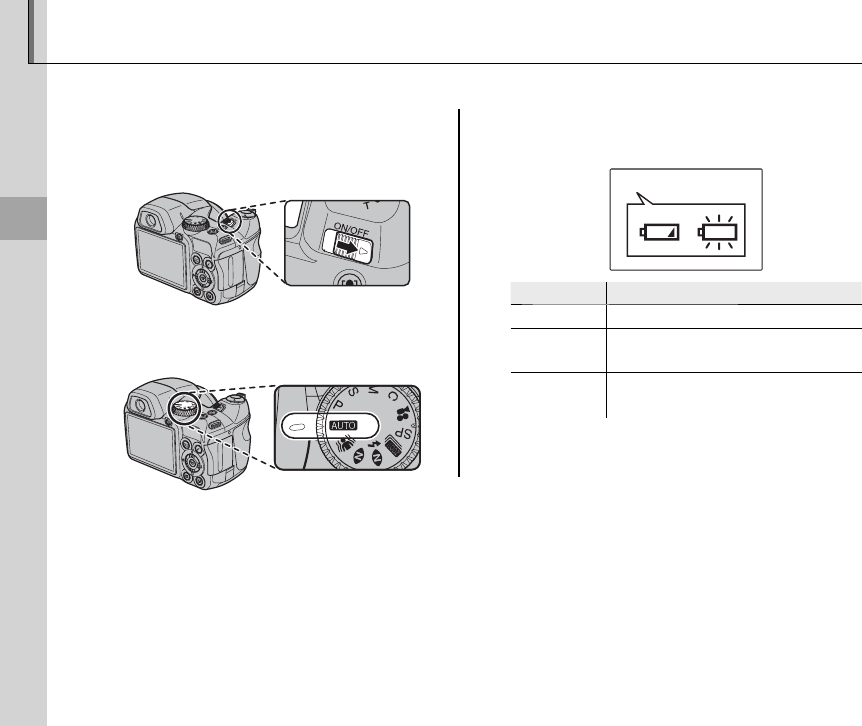
16
Basic Photography and Playback
Taking Pictures in A (Auto) Mode
This section describes how to take pictures in A (auto) mode.
1
Turn the camera on.
Slide the G switch to turn the camera
on.
2
Select A mode.
Rotate the mode dial to A.
3
Check the battery level.
Check the battery level in the display.
qw
Indicator
Indicator
Description
Description
NO ICON Batteries are partially discharged.
q
o (red) Batteries are low. Replace as soon
as possible.
w
n
(blinks red)
Batteries are exhausted. Turn cam-
era o and replace batteries.
1 Note
A battery warning may not be displayed before the camera turns o , particularly if batteries are reused after
having once been exhausted. Power consumption varies greatly from mode to mode; the low battery warning
(o) may not be displayed or may be displayed only brie y before the camera turns o in some modes or when
switching from shooting to playback mode.