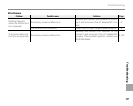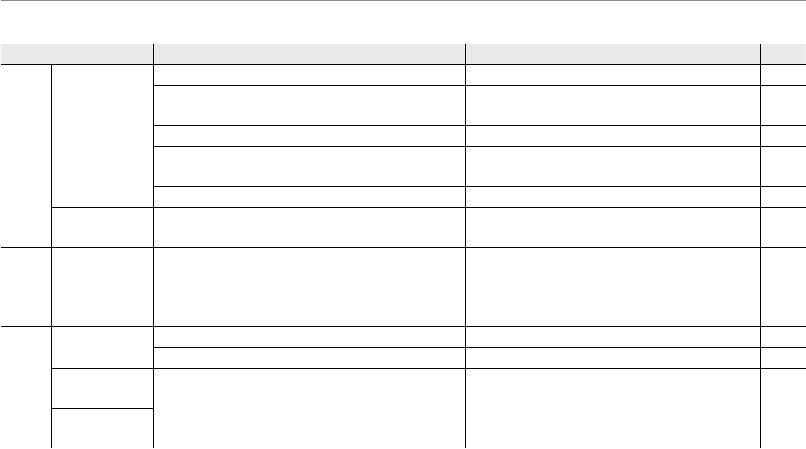
116
Troubleshooting
Connections
Problem
Problem
Possible cause
Possible cause
Solution
Solution
Page
Page
TV
No picture or
sound.
The camera is not properly connected. Connect the camera correctly. 59
An A/V or HD cable was connected during
movie playback.
Connect the camera once movie playback
has ended.
58, 59
Input on the television is set to “TV”. Set input to “VIDEO”. —
The camera is not set to the correct video stan-
dard.
Match the camera Q VIDEO SYSTEM set-
ting to the TV.
102
The volume on the television is too low. Adjust the volume. —
No color.
The camera is not set to the correct video stan-
dard.
Match the camera Q VIDEO SYSTEM set-
ting to the TV.
102
Computer
The com-
puter does not
recognize the
camera.
The camera is not properly connected. Connect the camera correctly. 70
PictBridge
Pictures can
not be printed.
The camera is not properly connected. Connect the camera correctly. 61
The printer is o . Turn the printer on. —
Only one copy
is printed.
The printer is not PictBridge-compatible. — —
The date is not
printed.