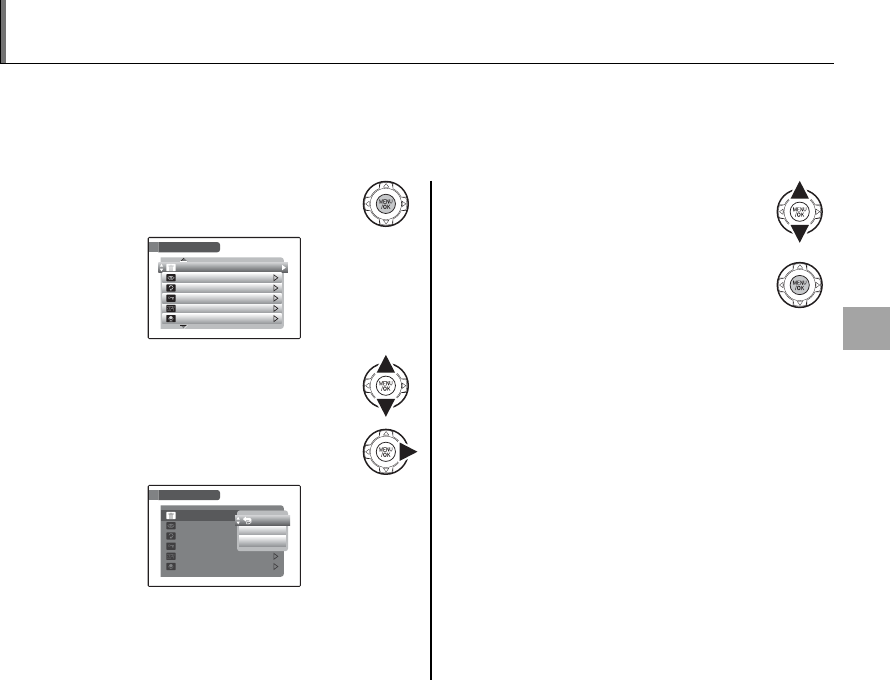
53
More on Playback
A Deleting Pictures
The ERASE option in the playback menu can be used to delete still pictures and movies, increasing
the amount of space available on the memory card or in internal memory (for information on deleting
pictures in single-frame playback, see page 21). Note that deleted pictures can not be recovered. Copy
important pictures to a computer or other storage device before proceeding.
1
Press MENU/OK to display the play-
back menu.
ERASE
PLAYBACK MENU
IMAGE ROTATE
RED EYE REMOVAL
VOICE MEMO
PROTECT
COPY
2
Press the selector up or down to
highlight ERASE.
3
Press the selector right to display de-
lete options.
ERASE
IMAGE ROTATE
RED EYE REMOVAL
VOICE MEMO
PROTECT
COPY
PLAYBACK MENU
FRAME
ALL FRAMES
BACK
4
Press the selector up or down to
highlight FRAME or ALL FRAMES.
5
Press MENU/OK to display options for
the selected item (see following
page).
2 Tips: Deleting Pictures
• When a memory card is inserted, pictures will be de-
leted from the memory card; otherwise, pictures will
be deleted from internal memory.
• Protected pictures can not be deleted. Remove pro-
tection from any pictures you wish to delete (pg. 93).
• If a message appears stating that the selected images
are part of a DPOF print order, press MENU/OK to delete
the pictures.


















