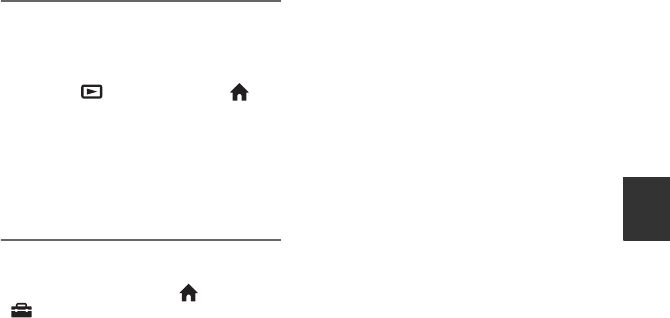
45
Recording/Playback
3 Operate the remote commander
of the TV.
You can do the following operations.
– Display (VIEW IMAGES) of
(HOME) by pressing the SYNC MENU
button
–Display an INDEX screen, such as the
VISUAL INDEX screen, by pressing up/
down/left/right/enter buttons on the remote
commander of your TV, and play back the
desired movies or still images
b Notes
• To set your camcorder, touch (HOME) t
(SETTINGS) t [GENERAL SET] t
[CTRL FOR HDMI] t [ON] (the default
setting).
• Also set your TV. Refer to the instruction
manual of the TV for details.
z Tips
• If you turn off the TV, your camcorder is turned
off simultaneously.


















